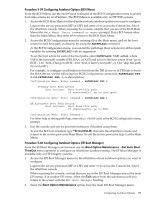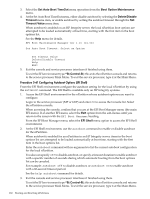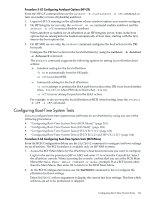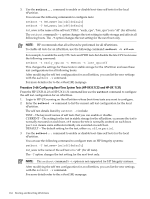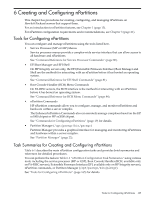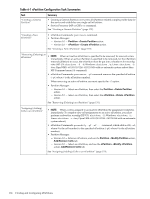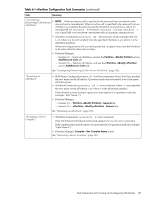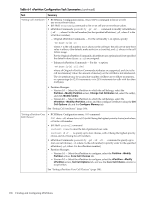HP rp7440 nPartition Administrator's Guide, Second Edition - Page 164
setboot -t all=on, setboot
 |
View all HP rp7440 manuals
Add to My Manuals
Save this manual to your list of manuals |
Page 164 highlights
3. Use the setboot... command to enable or disable boot-time self tests for the local nPartition. You can use the following commands to configure tests: setboot -t test_name=[on|off|default] setboot -T test_name=[on|off|default] test_name is the name of the self test ("PDH", "early_cpu", "late_cpu") or is "all" (for all tests). The setboot command's -t option changes the test setting in stable storage and affects all following boots. The -T option changes the test setting for the next boot only. NOTE: HP recommends that all self tests be performed for all nPartitions. To enable all tests for an nPartition, use the following command: setboot -t all=on For example, to enable the early CPU tests and PDH tests but disable the late CPU tests issue the following command: setboot -t early_cpu=on -t PDH=on -t late_cpu=off This changes the settings for these tests in stable storage for the nPartition and uses these test configurations for all following boots. After modifying the self test configuration for an nPartition, you can list the new settings with the setboot -v command. For more details refer to the setboot(1M) manpage. Procedure 5-66 Configuring Boot-Time System Tests (HP-UX B.11.23 and HP-UX 11.31) From the HP-UX B.11.23 or HP-UX 11.31 command line use the setboot command to configure the self test configuration for an nPartition. 1. Login to HP-UX running on the nPartition whose boot-time tests you want to configure. 2. Enter the setboot -v command to list the current self test configuration for the local nPartition. The self test details listed by setboot -v include: TEST-The keyword names of self tests that you can enable or disable. CURRENT-The setting for the test in stable storage for the nPartition: on means the test is normally executed on each boot, off means the test is normally omitted on each boot, partial means some subtests normally are executed on each boot. DEFAULT-The default setting for the test, either on, off, or partial. 3. Use the setboot... command to enable or disable boot-time self tests for the local nPartition. You can use the following command to configure tests on HP Integrity systems: setboot -T test_name=[on|off|default] test_name is the name of the self test or is "all" (for all tests). The -T option changes the test setting for the next boot only. NOTE: The setboot command's -t option is not supported for HP Integrity systems. After modifying the self test configuration for an nPartition, you can list the new settings with the setboot -v command. For more details refer to the setboot(1M) manpage. 164 Booting and Resetting nPartitions