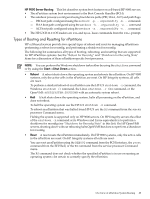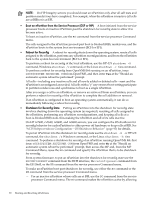HP rp7440 nPartition Administrator's Guide, Second Edition - Page 94
On cell-based HP Integrity, Installing and Managing HP-UX Virtual Partitions, vPars
 |
View all HP rp7440 manuals
Add to My Manuals
Save this manual to your list of manuals |
Page 94 highlights
powered off when the OS issues a shutdown for reconfig command (for example, shutdown -h or shutdown /s). This is the normal behavior on HP rx7620, rx7640, rx8620, and rx8640 servers with a windows ACPI configuration setting. When softpowerdown is enabled on HP rx7620, rx7640, rx8620, and rx8640 servers, if one nPartition is defined in the server, then halting the OS powers off the server cabinet including all cells and I/O chassis. On HP rx7620, rx7640, rx8620, and rx8640 servers with multiple nPartitions, halting the OS from an nPartition with softpowerdown enabled causes only the resources on the local nPartition to be powered off. To power on hardware that has been powered off, use the PE command at the management processor Command menu. - acpiconfig disable softpowerdown When set on HP rx7620, rx7640, rx8620, and rx8640 servers, acpiconfig disable softpowerdown causes nPartition cells to remain at a boot-is-blocked state when the OS issues a shutdown for reconfig command (for example, shutdown -h or shutdown /s). In this case an OS shutdown for reconfig makes the nPartition inactive. This is the normal behavior on HP rx7620, rx7640, rx8620, and rx8640 servers with an ACPI configuration setting of default or single-pci-domain. To make an inactive nPartition active, use the management processor BO command to boot the nPartition past the boot-is-blocked state. • Boot Modes on HP Integrity nPartitions: nPars and vPars Modes On cell-based HP Integrity servers, each nPartition can be configured in either of two boot modes: - nPars Boot Mode In nPars boot mode, an nPartition is configured to boot any single operating system in the standard environment. When an nPartition is in nPars boot mode, it cannot boot the vPars monitor and therefore does not support HP-UX virtual partitions. - vPars Boot Mode In vPars boot mode, an nPartition is configured to boot into the vPars environment. When an nPartition is in vPars boot mode, it can only boot the vPars monitor and therefore it only supports HP-UX virtual partitions and it does not support booting HP OpenVMS I64, Microsoft Windows, or other operating systems. On an nPartition in vPars boot mode, HP-UX can boot only within a virtual partition (from the vPars monitor) and cannot boot as a standalone, single operating system in the nPartition. CAUTION: An nPartition on an HP Integrity server cannot boot HP-UX virtual partitions when in nPars boot mode. Likewise, an nPartition on an HP Integrity server cannot boot an operating system outside of a virtual partition when in vPars boot mode. To check or set the boot mode for an nPartition on a cell-based HP Integrity server, use any of the following tools as appropriate. Refer to Installing and Managing HP-UX Virtual Partitions (vPars), Sixth Edition, for details, examples, and restrictions. 94 Booting and Resetting nPartitions