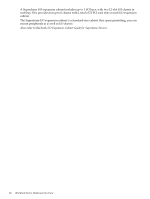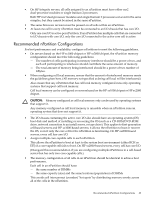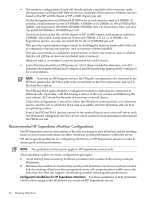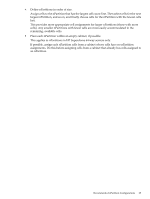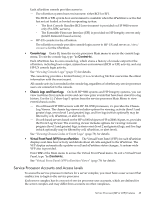HP rp7440 nPartition Administrator's Guide, Second Edition - Page 64
Recommended HP Superdome nPartition Configurations
 |
View all HP rp7440 manuals
Add to My Manuals
Save this manual to your list of manuals |
Page 64 highlights
• The memory configuration of each cell should include a multiple of two memory ranks (first-generation cell-based HP 9000 servers) or a multiple of two memory echelons (servers based on the HP sx1000 chipset or HP sx2000 chipset) per cell. On the first generation of cell-based HP 9000 servers, each memory rank is 4 DIMMs. If possible, install memory in sets of 8 DIMMs: 8 DIMMs or 16 DIMMs on HP rp7405/rp7410, rp8400, and Superdome (SD16000, SD32000, SD64000) cells. On Superdome cells, you also can install 24 DIMMs or 32 DIMMs per cell. On servers based on the HP sx1000 chipset or HP sx2000 chipset, each memory echelon is 2 DIMMs. If possible, install memory in sets of 4 DIMMs: 4, 8, 12, or 16 DIMMs. On Superdome servers, you also can install 20, 24, 28, or 32 DIMMs per cell. This provides a performance improvement by doubling the memory bandwidth of the cell, as compared to having one memory rank or memory echelon installed. This also can provide an availability improvement, in that if one memory rank or echelon fails the cell still has at least one functional rank of memory. (Memory rank 0, or echelon 0, must be functional for a cell to boot.) • Each nPartition should have PRI (primary), HAA (high-availability alternate), and ALT (alternate) boot paths defined and configured, and their path flags appropriately configured for your purposes. NOTE: Note that on HP Integrity servers, the PRI path corresponds to the first item in the EFI boot options list, the HAA path is the second item in the boot options list, and ALT is the third boot option. The PRI and HAA paths should be configured to reference disks that are connected to different cells, if possible, with HAA being a mirror of the root volume and PRI being the root volume. ALT should be the path of a recovery or install device. Under this configuration, if the cell to which the PRI disk is connected fails or is otherwise inactive and the cell to which the HAA disk is available, then the nPartition still can boot an operating system. Even if the PRI and HAA devices connect to the same cell (such as on a two-cell server with two nPartitions configured), the HAA device can be used to boot an operating system should the PRI device fail. Recommended HP Superdome nPartition Configurations On HP Superdome servers, the locations of the cells you assign to each nPartition and the resulting loads on server interconnections can affect nPartition system performance within the server. HP offers specific guidelines for configuring nPartitions on HP Superdome servers in order to ensure good system performance. NOTE: The guidelines in this section apply to HP Superdome servers only. These guidelines follow two basic configuration principles: 1. Avoid sharing interconnecting hardware (crossbars and crossbar links) among multiple nPartitions. 2. Minimize the number of crossbar links used by each nPartition, but do not overload crossbar links by creating nPartitions that can generate more cell communications traffic across the links than the links can support. Overloading crossbar links degrades performance. Configuration Guidelines for HP Superdome nPartitions Use these guidelines to help determine which cells to assign to the nPartitions you create on HP Superdome servers. 64 Planning nPartitions