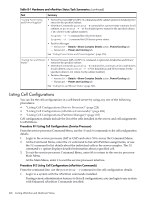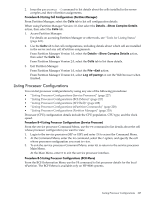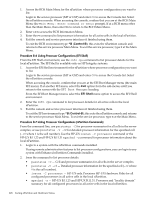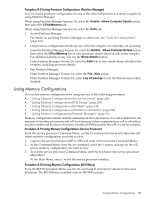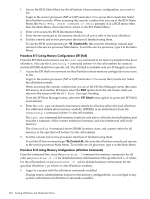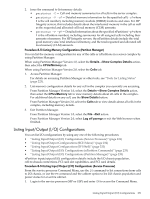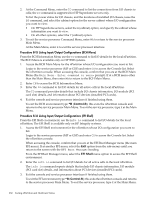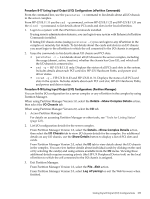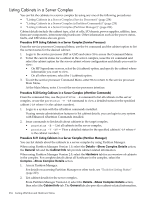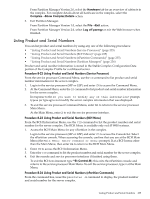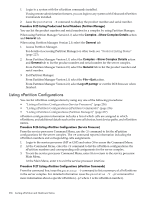HP rp7440 nPartition Administrator's Guide, Second Edition - Page 231
Listing Input/Output (I/O) Configurations, When using Partition Manager Version 2.0, select
 |
View all HP rp7440 manuals
Add to My Manuals
Save this manual to your list of manuals |
Page 231 highlights
2. Issue the command to list memory details. • parstatus -C - Cell and memory summaries for all cells in the server complex. • parstatus -V -c# - Detailed memory information for the specified cell (-c# where # is the cell number), including memory module (DIMM) locations and sizes. For HP Integrity servers, this includes details about the interleaved memory in the cell as well as the requested and allocated cell local memory (CLM) amounts. • parstatus -V -p# - Detailed information about the specified nPartition (-p# where # is the nPartition number), including summaries for all assigned cells including their amounts of memory. For HP Integrity servers, the nPartition details include the total good memory size, total interleaved memory, and the total requested and allocated cell local memory (CLM) amounts. Procedure 8-13 Listing Memory Configurations (Partition Manager) You can list the memory configuration for any of the cells or nPartitions in a server complex by using Partition Manager. When using Partition Manager Version 1.0, select the Details→Show Complex Details action, then select the CPUs/Memory tab. When using Partition Manager Version 2.0, select the Cells tab. 1. Access Partition Manager. For details on accessing Partition Manager or other tools, see "Tools for Listing Status" (page 223). 2. List memory configuration details for any cell in the complex you currently are accessing. From Partition Manager Version 1.0, select the Details→Show Complex Details action, then select the CPUs/Memory tab to view memory details about all cells in the complex. For additional details on any cell, use the Show Details button. From Partition Manager Version 2.0, select the Cells tab to view details about all cells in the complex, including memory details. 3. Exit Partition Manager. From Partition Manager Version 1.0, select the File→Exit action. From Partition Manager Version 2.0, select Log off parmgr or exit the Web browser when finished. Listing Input/Output (I/O) Configurations You can list I/O configurations by using any one of the following procedures: • "Listing Input/Output (I/O) Configurations (Service Processor)" (page 231) • "Listing Input/Output Configurations (BCH Menu)" (page 232) • "Listing Input/Output Configurations (EFI Shell)" (page 232) • "Listing Input/Output (I/O) Configurations (nPartition Commands)" (page 233) • "Listing Input/Output (I/O) Configurations (Partition Manager)" (page 233) nPartition input/output (I/O) configuration details include the I/O chassis population, cell-to-chassis connections, PCI card slot capabilities, and PCI card details. Procedure 8-14 Listing Input/Output (I/O) Configurations (Service Processor) From the service processor Command Menu, use the IO command to list connections from cells to I/O chassis, or use the PS command and the cabinet option to list I/O chassis population and power status for an entire cabinet. 1. Login to the service processor (MP or GSP) and enter CM to access the Command Menu. Listing Input/Output (I/O) Configurations 231