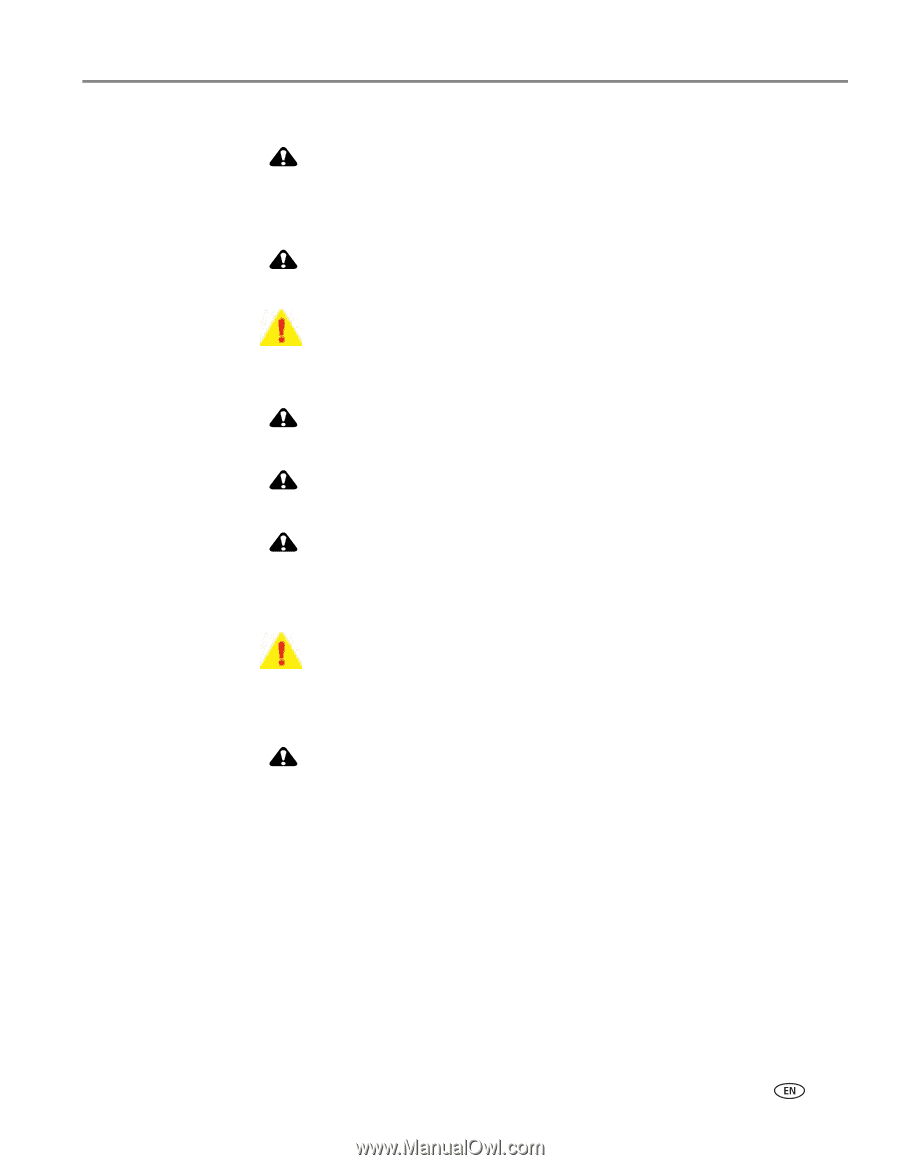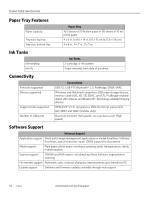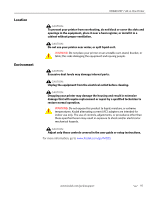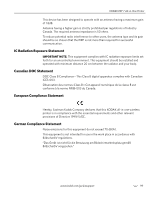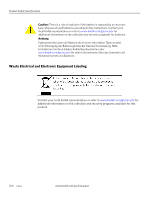Kodak 1252972 User Guide - Page 105
Location, Environment, Unplug the equipment from the electrical outlet before cleaning.
 |
UPC - 041771252977
View all Kodak 1252972 manuals
Add to My Manuals
Save this manual to your list of manuals |
Page 105 highlights
Location Environment KODAK ESP 7 All-in-One Printer CAUTION: To prevent your printer from overheating, do not block or cover the slots and openings in the equipment, place it near a heat register, or install it in a cabinet without proper ventilation. CAUTION: Do not use your printer near water, or spill liquid on it. WARNING: Do not place your printer on an unstable cart, stand, bracket, or table; this risks damaging the equipment and injuring people. CAUTION: Excessive dust levels may damage internal parts. CAUTION: Unplug the equipment from the electrical outlet before cleaning. CAUTION: Dropping your printer may damage the housing and result in extensive damage that will require replacement or repair by a qualified technician to restore normal operation. WARNING: Do not expose this product to liquid, moisture, or extreme temperatures. Kodak alternating current (AC) adapters are intended for indoor use only. The use of controls, adjustments, or procedures other than those specified herein may result in exposure to shock and/or electrical or mechanical hazards. CAUTION: Adjust only those controls covered in the user guide or setup instructions. For more information, go to www.Kodak.com/go/MSDS www.kodak.com/go/aiosupport 97