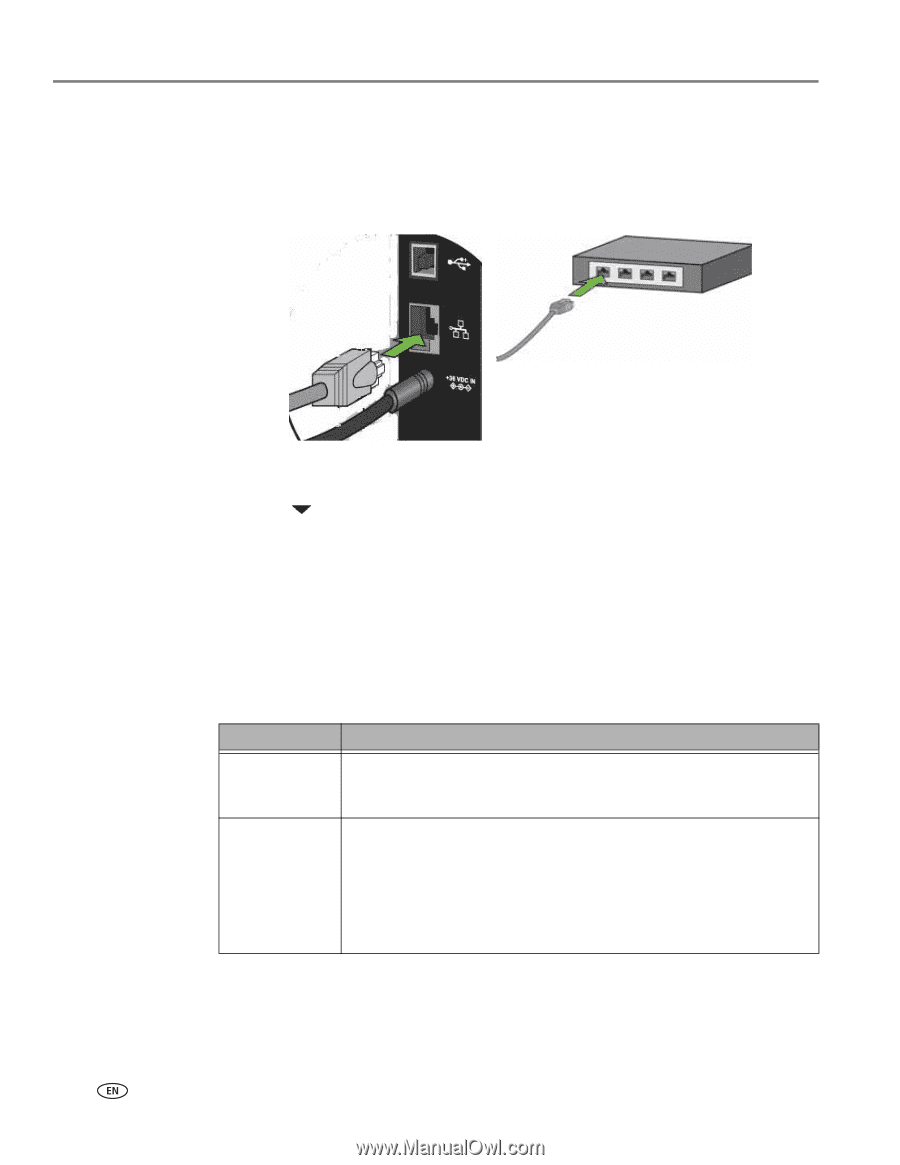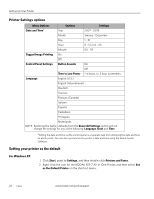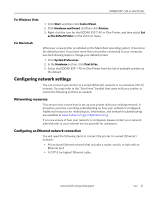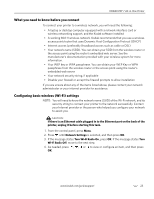Kodak 1252972 User Guide - Page 30
Ethernet setup, Configuring a wireless network connection
 |
UPC - 041771252977
View all Kodak 1252972 manuals
Add to My Manuals
Save this manual to your list of manuals |
Page 30 highlights
Setting Up Your Printer Ethernet setup 1. Plug one end of the Ethernet cable into the Ethernet port located on the back of the printer and the other end into an available port on your Ethernet router or hub. 2. Turn on the printer, if necessary. 3. From the control panel, press Menu. 4. Press until Network Settings is selected. 5. Press OK. 6. Verify the connection. Configuring a wireless network connection You can connect your printer to a 802.11 wireless (Wi-Fi) network from the printer control panel. The wireless (Wi-Fi) network status light on your printer has the following conditions: LED Status Fully lit Blinking Description When lit, signals that a wireless (Wi-Fi) network connection has authenticated to the router, but your connection may not be active. You can verify the connection through the Network Settings menu. Blinks when • searching for an available Wi-Fi network within range • existing signal is too weak to transmit The LED has a repetitive cycle of blinking, then resting for 15 seconds, followed by blinking again. The Wi-Fi radio will continue to attempt connection to the network until a connection is established. 22 www.kodak.com/go/aiosupport