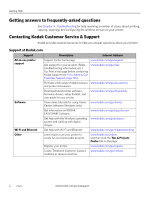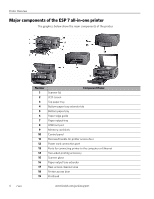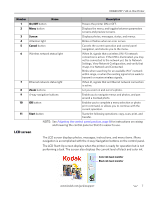Kodak 1252972 User Guide - Page 12
Major components of the ESP 7 all-in-one printer, Number, Component Name
 |
UPC - 041771252977
View all Kodak 1252972 manuals
Add to My Manuals
Save this manual to your list of manuals |
Page 12 highlights
Printer Overview Major components of the ESP 7 all-in-one printer The graphics below show the main components of the printer. Number 1 2 3 4 5 6 7 8 9 10 11 12 13 14 15 16 17 18 19 Component Name Scanner lid LCD screen Top paper tray Bottom paper tray extender tab Bottom paper tray Paper-edge guide Paper output tray USB host port Memory card slots Control panel Recessed handle for printer access door Power cord connection port Ports for connecting printer to the computer or Ethernet Two-sided printing accessory Scanner glass Paper output tray extender Rear-access cleanout area Printer access door Printhead 4 www.kodak.com/go/aiosupport
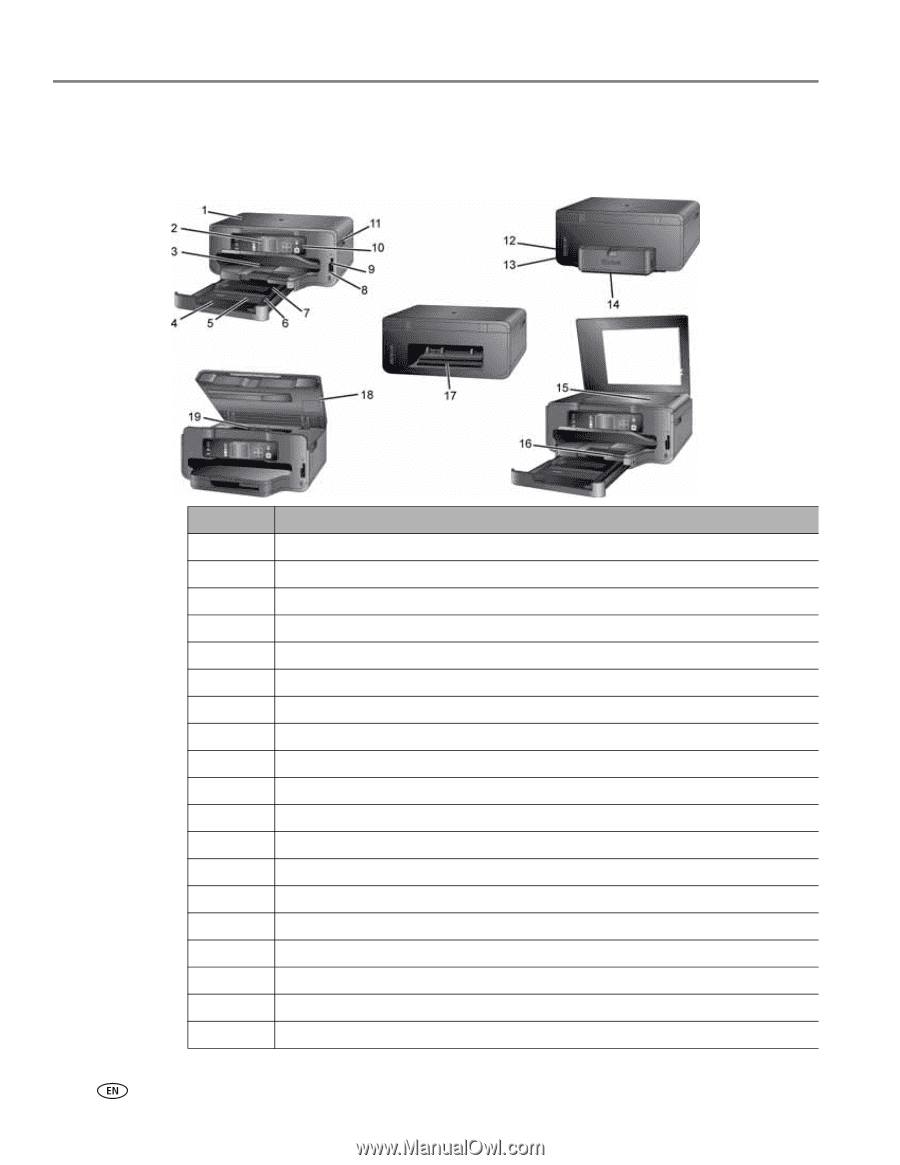
Printer Overview
4
www.kodak.com/go/aiosupport
Major components of the ESP 7 all-in-one printer
The graphics below show the main components of the printer.
Number
Component Name
1
Scanner lid
2
LCD screen
3
Top paper tray
4
Bottom paper tray extender tab
5
Bottom paper tray
6
Paper-edge guide
7
Paper output tray
8
USB host port
9
Memory card slots
10
Control panel
11
Recessed handle for printer access door
12
Power cord connection port
13
Ports for connecting printer to the computer or Ethernet
14
Two-sided printing accessory
15
Scanner glass
16
Paper output tray extender
17
Rear-access cleanout area
18
Printer access door
19
Printhead