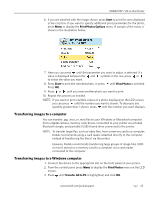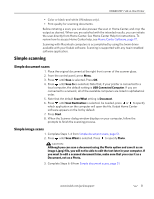Kodak 1252972 User Guide - Page 57
Copy Photo options, Automatic, Quantity, Copy Size, Photo Paper Quality, Color, Brightness, Preview
 |
UPC - 041771252977
View all Kodak 1252972 manuals
Add to My Manuals
Save this manual to your list of manuals |
Page 57 highlights
KODAK ESP 7 All-in-One Printer Copy Photo options Menu Options View Settings / Select Settings Quantity or 1- 99 Copy Size or 4x6 4x7 (High Def) 4x12 (Panoramic) 5x7 8x10 8.5x11 Photo Paper Qualitya Plain Paper Qualitya (Wallet) 2x3 Automatic or Normal Best Draft Color or Color Black & White Brightness or -3 to +3 Preview or No Yes Save as Defaults OK a You need to specify a quality only for plain paper. If photo paper is loaded in the paper tray, the printer will output the best available quality using the Automatic setting. To review the settings for plain paper copying, see "Plain Paper Quality" under Copy Document options, page 48. www.kodak.com/go/aiosupport 49
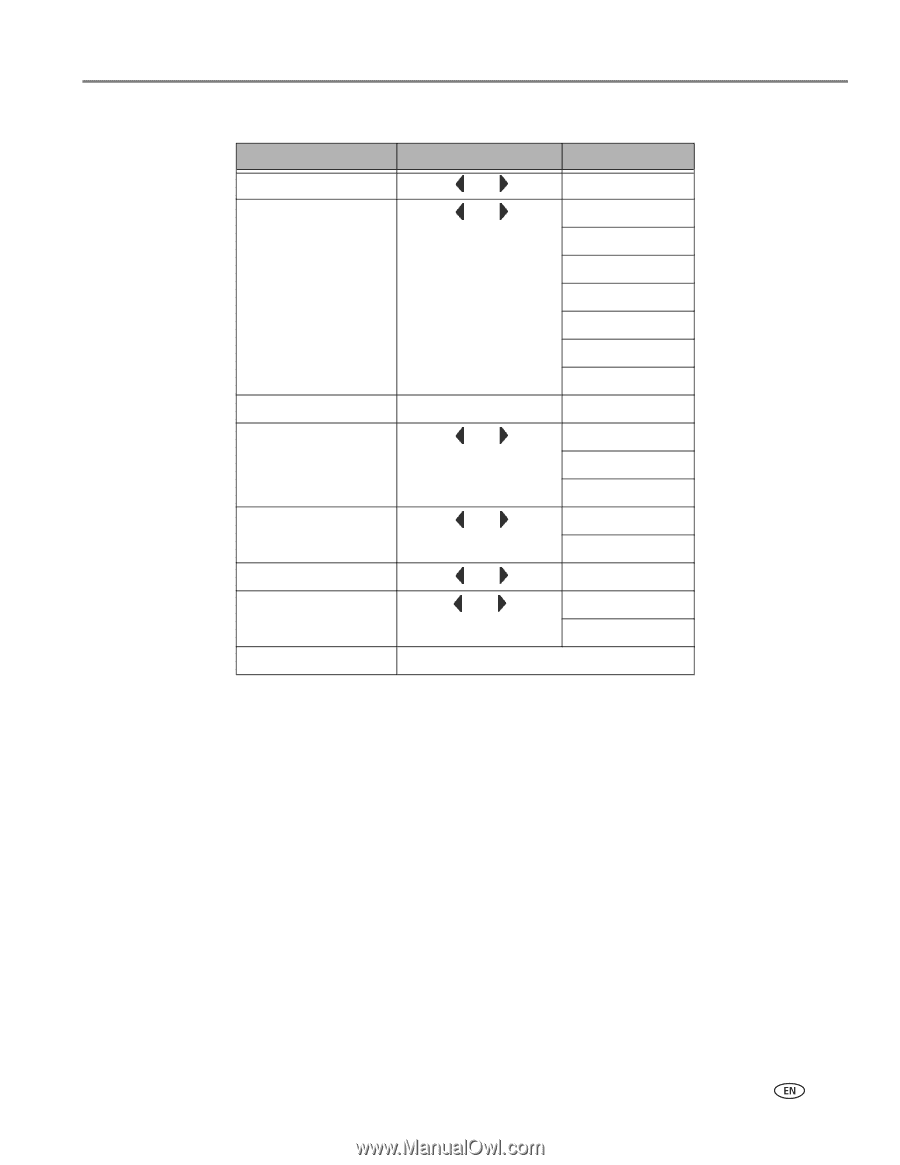
www.kodak.com/go/aiosupport
49
KODAK ESP 7 All-in-One Printer
Copy Photo options
a
You need to specify a quality only for plain paper. If photo paper is loaded in the
paper tray, the printer will output the best available quality using the
Automatic
setting. To review the settings for plain paper copying, see “Plain Paper Quality”
under
Copy Document options, page 48
.
Menu Options
View Settings / Select
Settings
Quantity
or
1- 99
Copy Size
or
4x6
4x7 (High Def)
4x12 (Panoramic)
5x7
8x10
8.5x11
(Wallet) 2x3
Photo Paper Quality
a
Automatic
Plain Paper Quality
a
or
Normal
Best
Draft
Color
or
Color
Black & White
Brightness
or
-3 to +3
Preview
or
No
Yes
Save as Defaults
OK