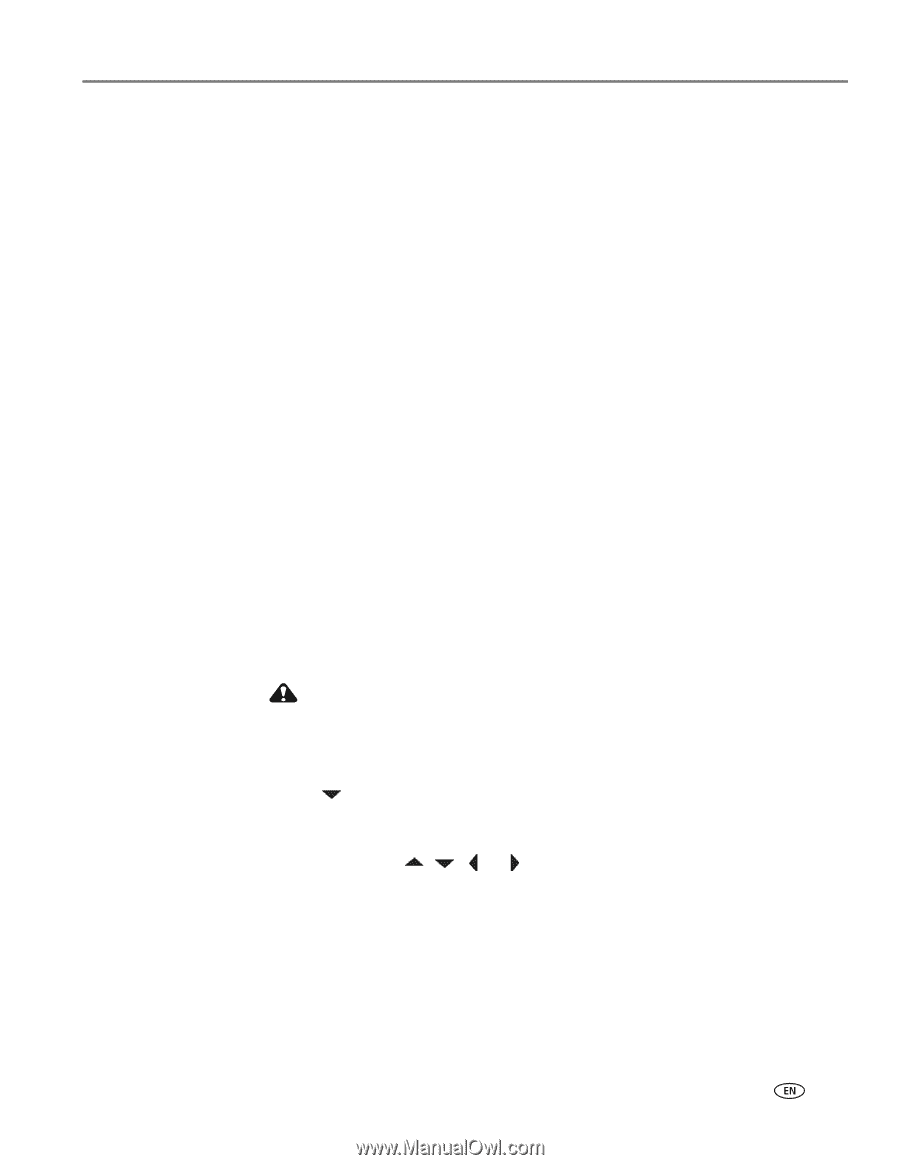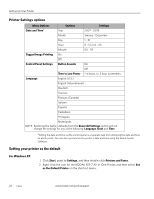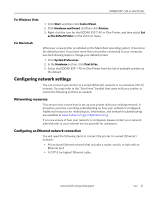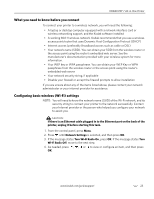Kodak 1252972 User Guide - Page 31
What you need to know before you connect, Configuring basic wireless (Wi-Fi) settings
 |
UPC - 041771252977
View all Kodak 1252972 manuals
Add to My Manuals
Save this manual to your list of manuals |
Page 31 highlights
KODAK ESP 7 All-in-One Printer What you need to know before you connect To connect your printer to a wireless network, you will need the following: • A laptop or desktop computer equipped with a network interface card or wireless networking support, and the Kodak software installed • A working 802.11 wireless network. Kodak recommends that you use a wireless access point/router that uses Dynamic Host Configuration Protocol (DHCP) • Internet access (preferably Broadband access such as cable or DSL) • Your network name (SSID). You can obtain your SSID from the wireless router or the access point using the router's embedded web server. See the manufacturer's documentation provided with your wireless system for more information. • Your WEP key or WPA passphrase. You can obtain your WEP Key or WPA passphrase from the wireless router or the access point using the router's embedded web server • Your network security string, if applicable • Disable your firewall or accept the firewall prompts to allow installation If you are unsure about any of the items listed above, please contact your network administrator or your internet provider for assistance. Configuring basic wireless (Wi-Fi) settings NOTE: You will need to know the network name (SSID) of the Wi-Fi network, and its security string to connect your printer to the network successfully. Contact your Internet provider or the person who helped you configure your network to assist you. CAUTION: If there is an Ethernet cable plugged in to the Ethernet port on the back of the printer, unplug it before starting this task. 1. From the control panel, press Menu. 2. Press until Network Settings is selected, and then press OK. 3. If the message states Turn Wi-Fi Radio On, press OK. If the message states Turn Wi-Fi Radio Off, move to the next step. 4. As needed, press , , or to view or configure an item, and then press OK. www.kodak.com/go/aiosupport 23