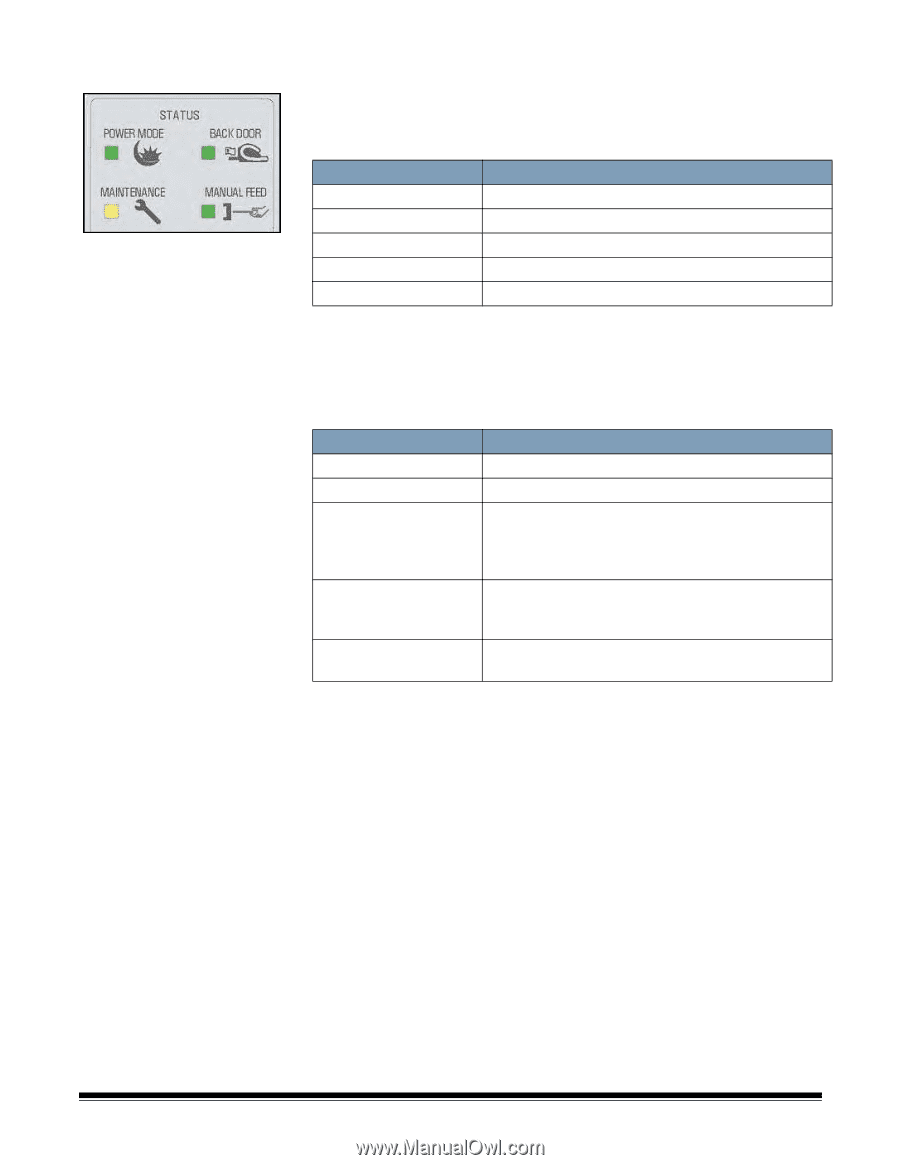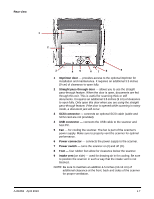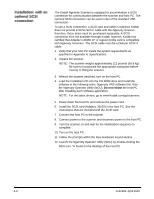Konica Minolta Kodak Ngenuity 9090DB User Guide - Page 15
Status
 |
View all Konica Minolta Kodak Ngenuity 9090DB manuals
Add to My Manuals
Save this manual to your list of manuals |
Page 15 highlights
Status The status area of the control panel consists of: Power Mode, Back Door, Maintenance and Manual Feed. Power Mode - this green LED indicates the power status or transition between power modes. Power State/Transition Power Mode LED Off Off Sleep>Powered up Blinking, fast Ready>Active Steady green Ready>Sleep Blinking, fast Sleep Blinking, slow When the scanner is in sleep mode, the Power Mode LED is the only indicator that is active; all others are off. Depending on the current Power Mode, the buttons on the control panel perform different actions. The following table identifies the function of the buttons during various Power Modes and transitions. Power State/Transition Power Mode LED Off Control panel and scanner are not on. Sleep>Ready Buttons are not active during this transition. Ready>Active All buttons perform their normal functions. Press and hold the Stop button for 5 seconds to start the transition process to put the scanner into sleep mode. Ready>Sleep The scanner is almost ready to go into sleep mode. A momentary press of any button resets the sleep count-down timer. Sleep A momentary press of any button starts the Sleep > Awake transition to awaken the scanner. Back Door - this green LED indicates if the straight pass-through door (located at the back of the scanner) is open or closed. • LED not lit: when the straight pass-through door is closed, the rotary path to exit tray is in use. • LED On: when the straight pass-through door is open, documents being scanned will be exited through the straight pass-through door. 3-2 A-61662 April 2010