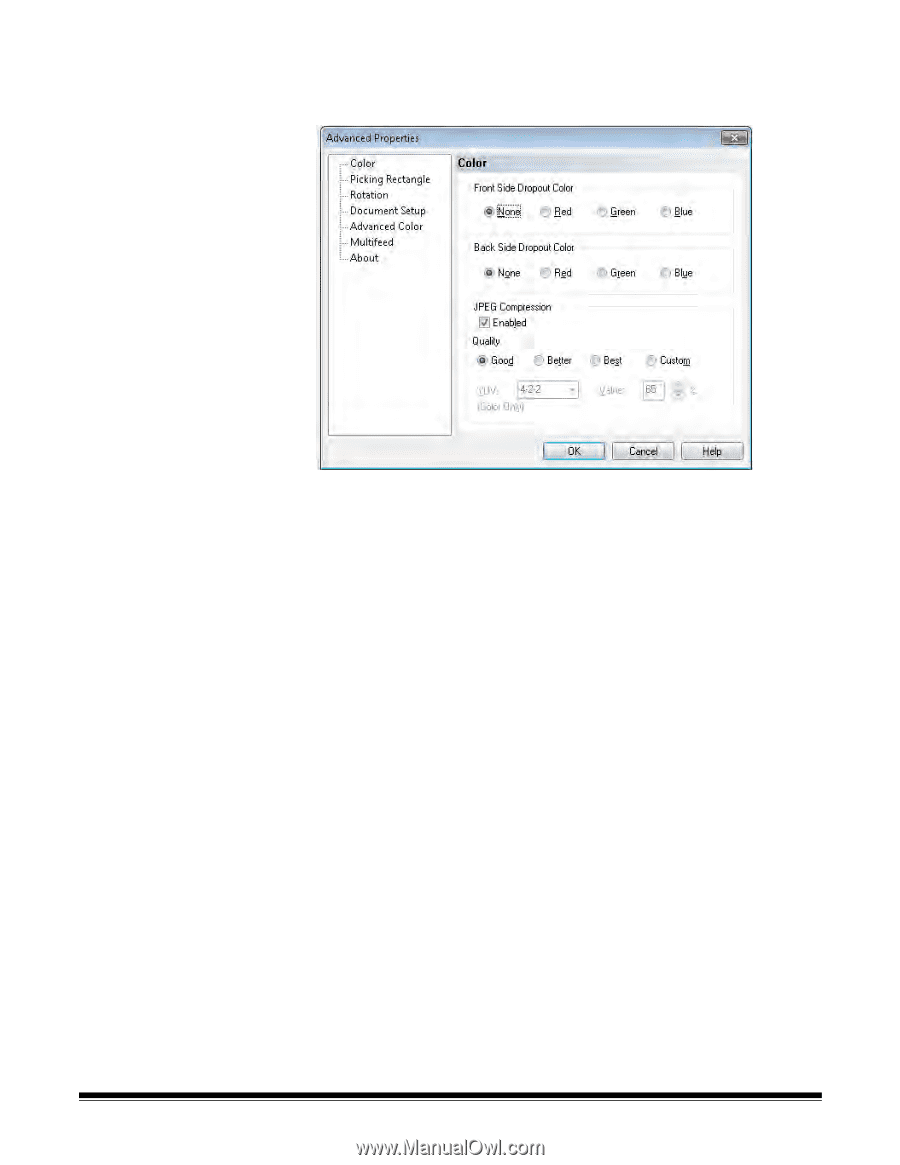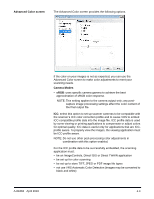Konica Minolta Kodak Ngenuity 9090DB User Guide - Page 31
Color screen, percent options are
 |
View all Konica Minolta Kodak Ngenuity 9090DB manuals
Add to My Manuals
Save this manual to your list of manuals |
Page 31 highlights
Color screen The Color screen allows you to dropout a form's background so that only the entered data is included in the electronic image (i.e., remove the form's lines and boxes). Front side dropout color - select the desired dropout color you want to eliminate from the front side. Selections are: None, Red, Green or Blue. Back side dropout color - select the desired dropout color you want to eliminate from the back side. Selections are: None, Red, Green or Blue. JPEG Compression - click Enabled to select a JPEG Quality option. Choices are: • Good: a fair amount of compression but still produces acceptable image quality. • Better: some compression which produces decent image quality. • Best: minimal compression which produces very good image quality. • Custom: select this option to customize your JPEG compression values. When selected, the YUV and Value percent options are available. - YUV is a type of color space used in JPEG compression. The 4-2-2 selection (default) uses downsampling (throws away a lot of the image color data) and generates smaller files compared to the 4-4-4 selection, which uses no downsampling (keeps as much image color data as possible) and generates large files. - Value: a high percentage value compresses the least (and generates larger files), while a low percentage value compresses the most, generating smaller files, which can result in lower quality images. 4-4 A-61662 April 2010