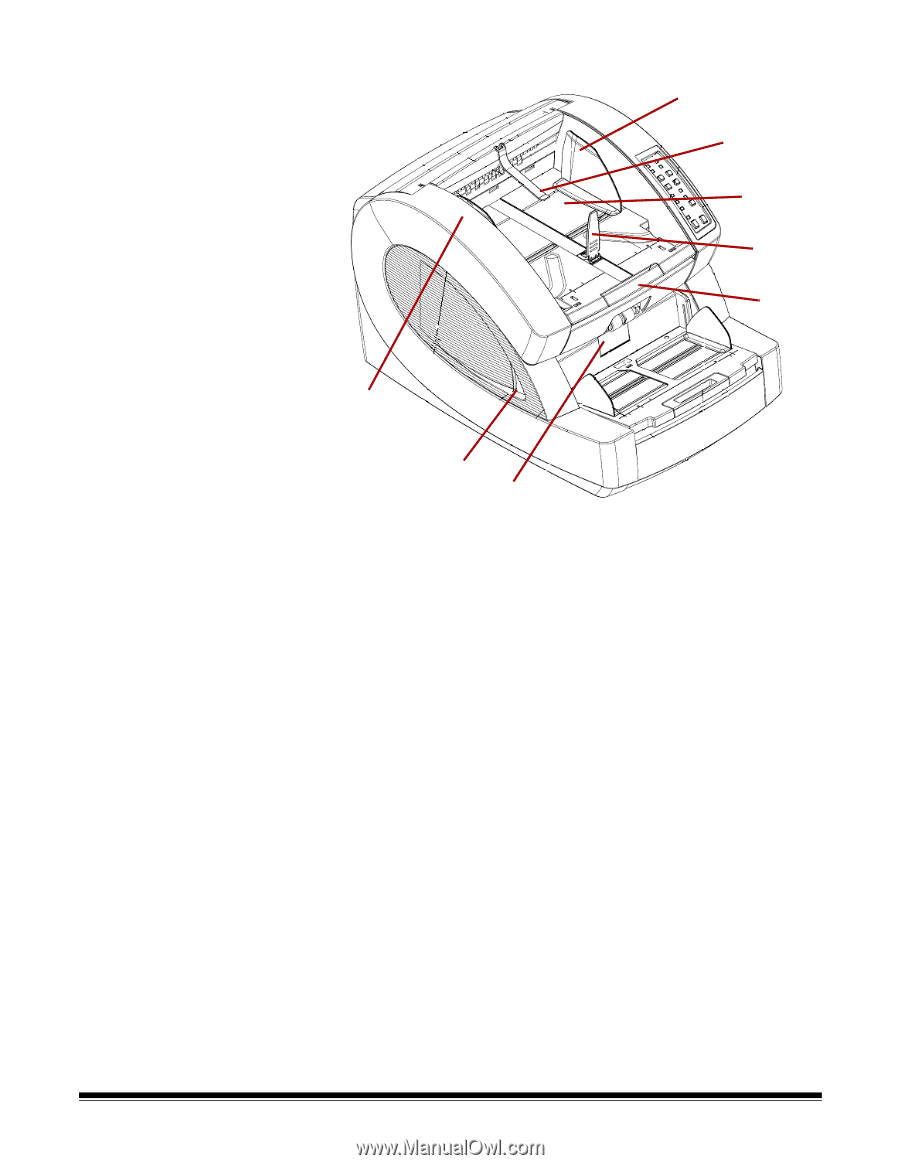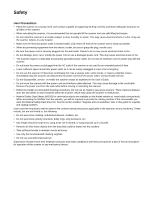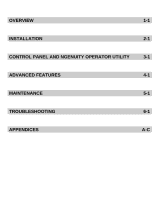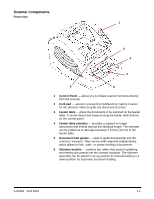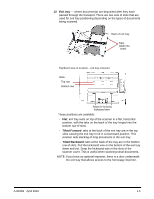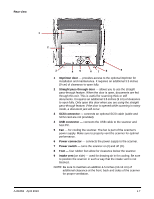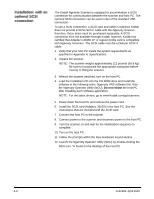Konica Minolta Kodak Ngenuity 9090DB User Guide - Page 7
Separator roller door, Transport cover release lever, Transport cover, Document output guides
 |
View all Konica Minolta Kodak Ngenuity 9090DB manuals
Add to My Manuals
Save this manual to your list of manuals |
Page 7 highlights
10 11 12 13 14 9 8 7 7 Separator roller door - allows access to the separator roller. The separator roller assists in separating documents as they feed into the transport. 8 Transport cover release lever - there is a transport cover release lever on each side of the scanner. Pull one or both levers towards you while standing in the front of the scanner to release and open the transport cover. 9 Transport cover - opens in an upward position and will stay open in a full-up position with the support of two gas springs that are located inside the scanner. 10 Document output guides - used to guide the scanned document(s) into a neat stack on the exit tray. They can be widthadjusted independently for left-, right- or center-document alignment. 11 Exit deflector - assists in the placement of documents in the exit tray. 1-4 A-61662 April 2010