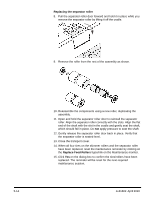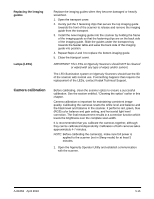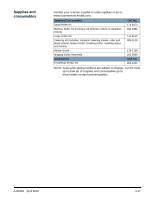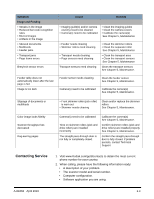Konica Minolta Kodak Ngenuity 9090DB User Guide - Page 57
Troubleshooting, Clearing a document jam, Contents
 |
View all Konica Minolta Kodak Ngenuity 9090DB manuals
Add to My Manuals
Save this manual to your list of manuals |
Page 57 highlights
6 Troubleshooting Contents Clearing a document jam 6-1 Problem solving 6-2 Contacting Service 6-3 Clearing a document jam IMPORTANT: Only remove jammed documents from the transport when the scanner transport cover is OPEN. 1. Pull the scanner transport cover release lever forward to open the transport cover. 2. Remove any jammed document(s) from the transport. NOTE: If the document is in several pieces, carefully inspect the entire transport path to verify the entire document has been removed. If no document is found and the Jam Error persists, clean the paper path sensors. For procedures, see "Cleaning the optics" in Chapter 5. 3. Gently close the transport cover and resume scanning. A-61662 April 2010 6-1

A-61662
April 2010
6-1
6
Troubleshooting
Contents
Clearing a document jam
................................................................
6-1
Problem solving
..............................................................................
6-2
Contacting Service
..........................................................................
6-3
Clearing a document
jam
IMPORTANT: Only remove jammed documents from the transport
when the scanner transport cover is OPEN.
1.
Pull the scanner transport cover release lever forward to open the
transport cover.
2.
Remove any jammed document(s) from the transport.
NOTE:
If the document is in several pieces, carefully inspect the
entire transport path to verify the entire document has been
removed. If no document is found and the Jam Error
persists, clean the paper path sensors. For procedures, see
“Cleaning the optics” in Chapter 5.
3.
Gently close the transport cover and resume scanning.