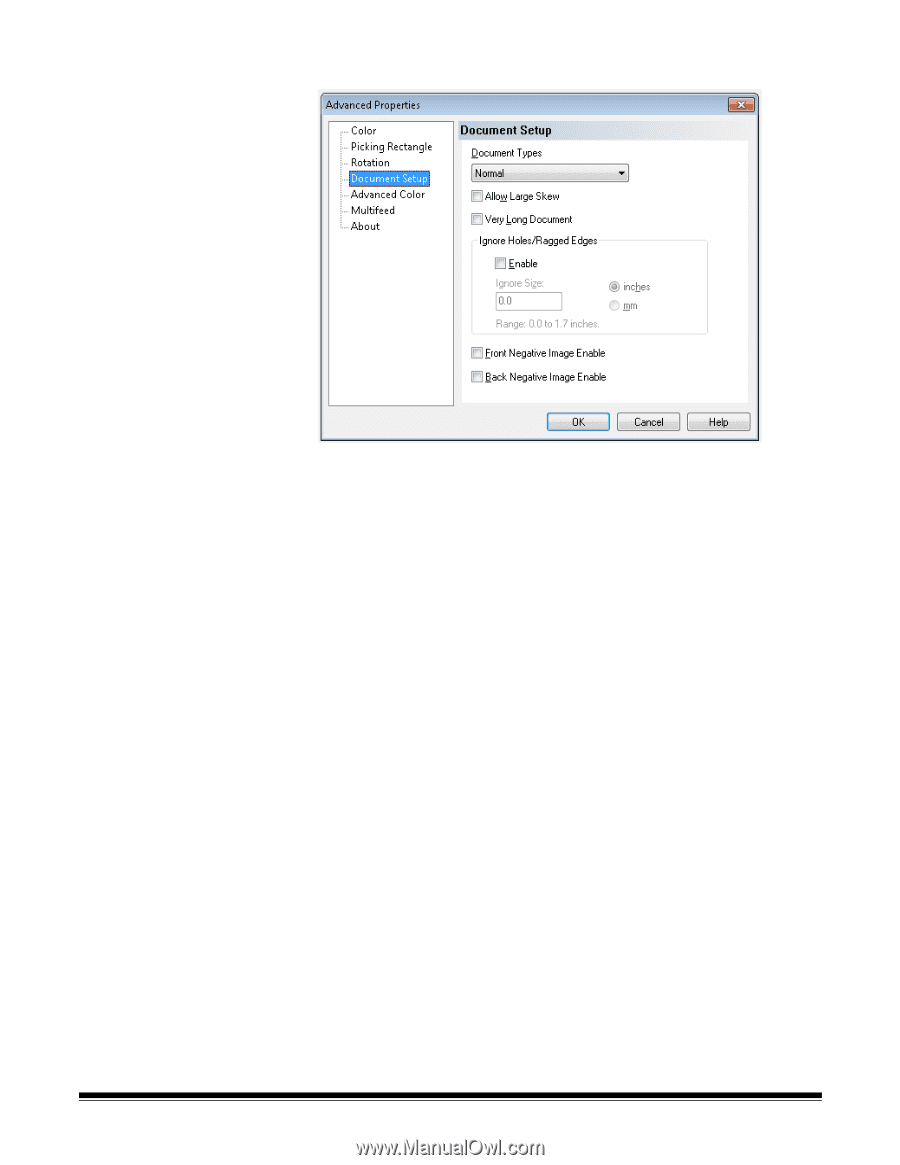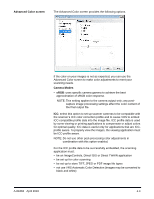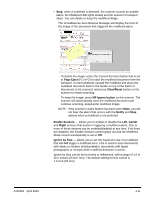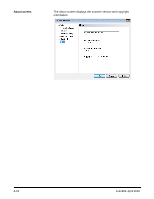Konica Minolta Kodak Ngenuity 9090DB User Guide - Page 34
Document Setup screen, when enabled, this option adjusts
 |
View all Konica Minolta Kodak Ngenuity 9090DB manuals
Add to My Manuals
Save this manual to your list of manuals |
Page 34 highlights
Document Setup screen The Document Setup screen provides the following options. Document Types - allows you to change the transport speed to accommodate the feeding needs of various document types. • Normal: highest transport speed for scanning standard document types. This is the full performance mode. • Fragile/Difficult: lower transport speed which is useful for delicate documents that can easily tear. • Thick or Envelope: for scanning thick paper or envelopes. • Tri-Fold: for scanning tri-fold documents. NOTE: Document types other than Normal may reduce scanner speed. Allow Large Skew - if enabled, this option maximizes image data capture for documents that are fed into the scanner highly skewed, helping to eliminate clipped or missing corners. Very Long Document - when enabled, this option adjusts the scanner's transport speed to accommodate a long document (more than 40 inches/1016 mm) to be scanned into individual images. The size of the images is determined by the Paper Size setting in the scanning application. A-61662 April 2010 4-7