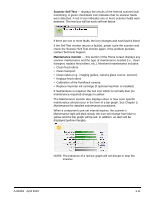Konica Minolta Kodak Ngenuity 9090DB User Guide - Page 19
Multifeed, MF Ignore, Notify, Advanced Features
 |
View all Konica Minolta Kodak Ngenuity 9090DB manuals
Add to My Manuals
Save this manual to your list of manuals |
Page 19 highlights
Multifeed and MF Ignore - when illuminated, indicates a multifed document or warning. This indicator will momentarily light and remain lit or blink depending on the multifeed condition. For example: • If the multifeed mode is set to Stop, the indicator remains lit and the scanner stops when a multifeed is detected. • If the multifeed mode is set to Notify, the indicator will light momentarily along with a sound or prompt for each multifeed that is detected while scanning. For more information, see Chapter 4, Advanced Features. The MF Ignore button toggles the multifeed ignore feature on and off. When it is on, the scanner will ignore the multifeed sensor during the next page fed (one page only), and the Multifeed LED will blink. By pressing the MF Ignore button during batch scanning, you can preempt the impending multifeed alarm without forcing a batch stop. This turns off the MF alarm detection for a single page starting with the next leading edge seen by the page entry sensor. To turn off MF detection for a series of documents, press and hold the MF Ignore button. 3-6 A-61662 April 2010