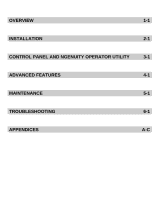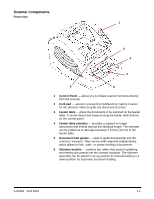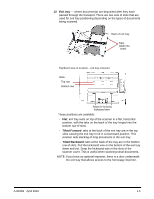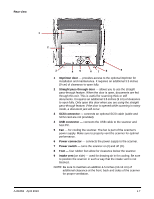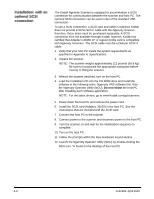Konica Minolta Kodak Ngenuity 9090DB User Guide - Page 8
Exit tray, Tilted Forward, tabs at the back of the tray are in the bottom
 |
View all Konica Minolta Kodak Ngenuity 9090DB manuals
Add to My Manuals
Save this manual to your list of manuals |
Page 8 highlights
12 Exit tray - where document(s) are deposited after they have passed through the transport. There are two sets of slots that are used for exit tray positioning depending on the types of documents being scanned. Back of exit tray Tabs (slide into slots) Top/Front view of scanner - exit tray removed SlotsTop row Bottom row Stops for bracing kickstand wire These positions are available: - Flat: exit tray rests on top of the scanner in a flat, horizontal position, with the tabs on the back of the tray hinged into the bottom row of slots. - Tilted Forward: tabs at the back of the exit tray are in the top slots causing the exit tray to tilt in a downward position. This position aids stacking of long documents in the exit tray. - Tilted Backward: tabs at the back of the tray are in the bottom row of slots. Pull the kickstand wire on the bottom of the exit tray down and out. Snap the kickstand wire in the slots of the scanner cover. This is useful when scanning small documents. NOTE: If you have an optional imprinter, there is a door underneath the exit tray that allows access to the front page imprinter. A-61662 April 2010 1-5