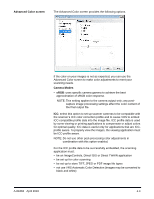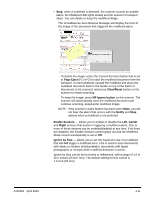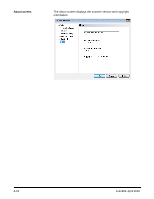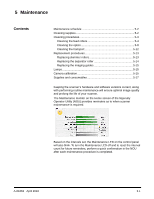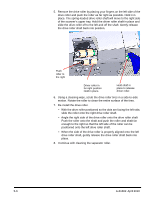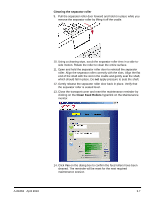Konica Minolta Kodak Ngenuity 9090DB User Guide - Page 41
Maintenance schedule, Cleaning supplies, Maintenance, Recommended, Range, Symptoms
 |
View all Konica Minolta Kodak Ngenuity 9090DB manuals
Add to My Manuals
Save this manual to your list of manuals |
Page 41 highlights
Maintenance schedule The following table is a recommended schedule for performing basic maintenance functions. Some procedures may need to be performed more frequently depending on your operating environment and the types of documents being scanned. Maintenance Clean feed rollers: pick, drive, and separator rollers Recommended 10,000 pages Clean transport rollers 50,000 pages Clean Optics: imaging guides, cameras glass covers, sensors. Optics does not include lamps. The lamps (LEDs) should not be cleaned or wiped with any type of wipe or solvents. 50,000 pages Camera calibration Replace feed rollers Every 1200 hours 600,000 pages Ink cartridge(s) - only relevant if optional imprinter(s) installed Approximately 34,000 pages (can vary depending on number of characters per page and font used, etc.) Range Symptoms 1K - 50K • Skewed documents • Multifeeds • Feeder jams 5K - 100K • Multifeeds • Transport jams • Elongated images 5K - 150K Glass Camera Covers / Imaging Guides • Streaks in the image • Reduced OCR/ICR/Barcode recognition rates • Blurred images Page Sensors • Entry/exit sensor errors Feeder Sensors • Feeder table does not lower when out of paper N/A Poor color image quality (e.g. white tinted green, red or blue) 100K 900K • Noticeably worn rollers • Page skewing, multifeeds and paper jams continue to occur after cleaning is performed N/A Poor print quality Cleaning supplies Scanner consumables and cleaning supplies are available from resellers, web merchants and from the Kodak on-line store (http:/scannerstore.kodak.com). • Ngenuity Roller Kit • Ngenuity Cleaning Kit including: - Blower brush - Transport cleaning sheets - Roller and glass cleaner - Lint-free cleaning cloths - Cleaning wipes - Swabs 5-2 A-61662 April 2010