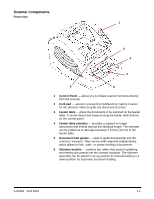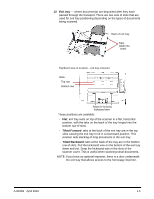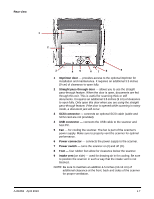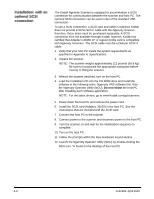Konica Minolta Kodak Ngenuity 9090DB User Guide - Page 9
Document stop guide, Exit tray extender, documents to jam as they exit the scanner.
 |
View all Konica Minolta Kodak Ngenuity 9090DB manuals
Add to My Manuals
Save this manual to your list of manuals |
Page 9 highlights
13 Document stop guide - adjust this guide to match the length of the documents being scanned, which aids in neat document stacking. Slide the document stop guide toward you to lengthen the distance or slide it away from you to shorten the distance. The document stop guide should be folded down when scanning extra long documents that require the use of the exit tray extender. NOTE: Positioning the document stop guide too close to the back of the exit tray (towards the back of the scanner) can cause documents to jam as they exit the scanner. 13 14 14 Exit tray extender - pull the extender out when scanning longer documents. A second document stop guide is located on the end of the exit tray extender when scanning extra long documents. When not in use, fold the extender down. 1-6 A-61662 April 2010