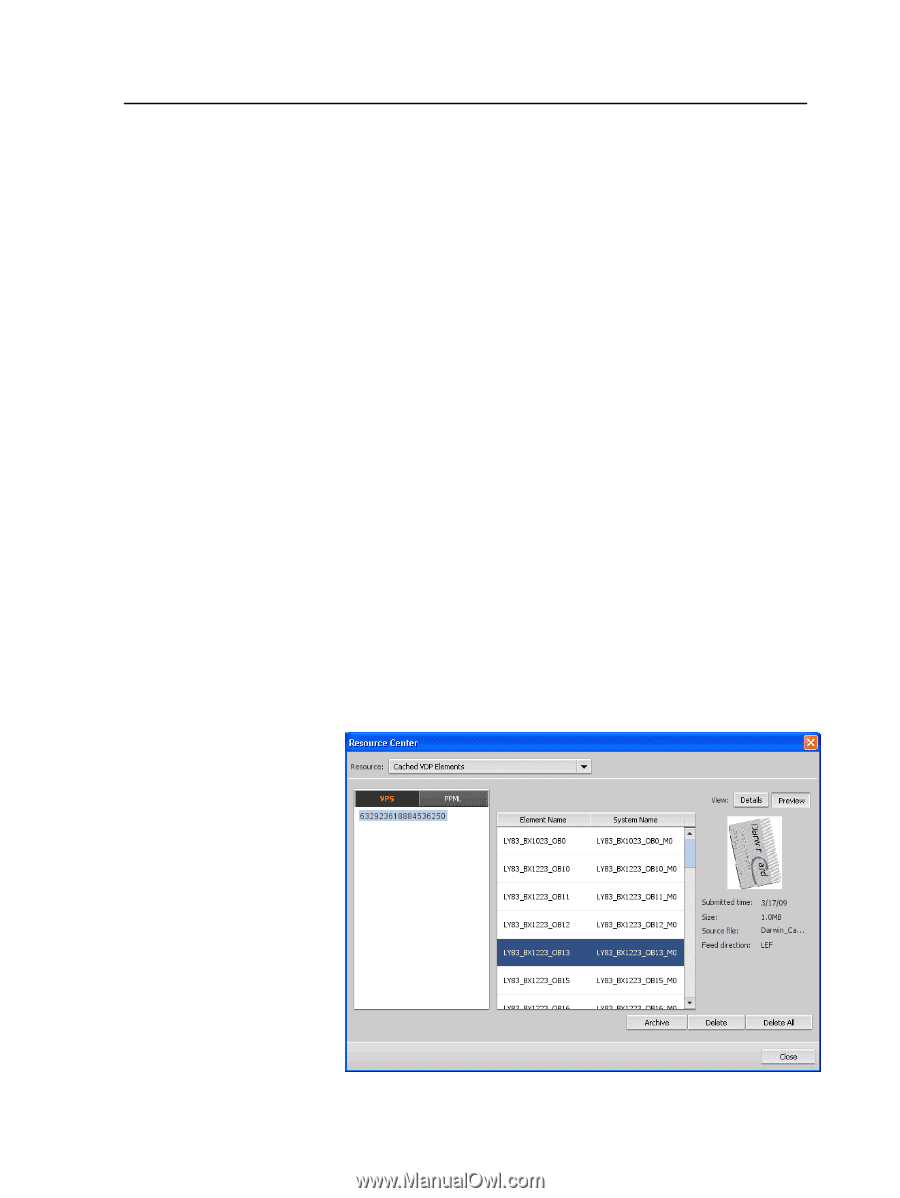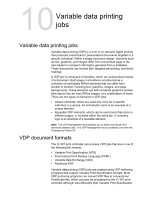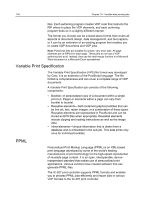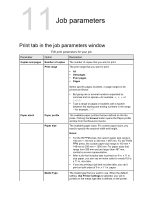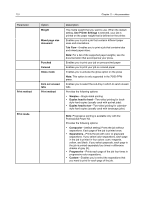Konica Minolta bizhub PRESS C6000 IC-307 User Guide - Page 113
Managing VDP elements, Caching global VDP elements, Preferences, General, General Defaults, Always
 |
View all Konica Minolta bizhub PRESS C6000 manuals
Add to My Manuals
Save this manual to your list of manuals |
Page 113 highlights
Managing VDP elements 105 PPML has a hierarchical structure. Document components are separated from their submission file and can be organized and stored at different levels of the hierarchical structure. Managing VDP elements Caching global VDP elements Caching global VDP elements enables you to reuse VDP elements in different pages, booklets, or jobs. The VDP Management tool is available only with the Professional Power Kit. 1. From the File menu, select Preferences. 2. Under General, select General Defaults. 3. Under Cache global VDP elements, make sure the Always cache global VDP elements check box is selected. 4. Click Save. Archiving VDP elements If you have finished printing a large VDP job and you know that you will need to reprint it in the future, you should archive the VDP elements and retrieve them when needed. You can specify a location in which to archive your VDP job folder. The VDP Management tool is available only with the Professional Power Kit. 1. From the Tools menu, select Resource Center. 2. In the Resource list, select Cached VDP Elements.