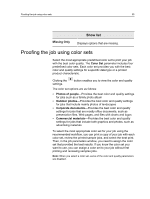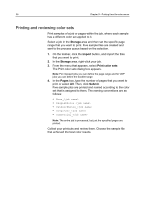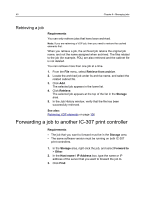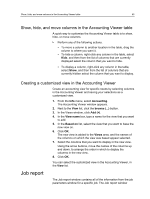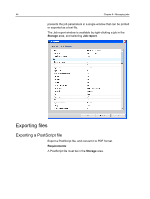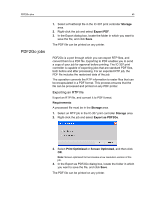Konica Minolta bizhub PRESS C6000 IC-307 User Guide - Page 48
Retrieving a job, Forwarding a job to another IC-307 print controller
 |
View all Konica Minolta bizhub PRESS C6000 manuals
Add to My Manuals
Save this manual to your list of manuals |
Page 48 highlights
40 Chapter 6-Managing jobs Retrieving a job Requirements: You can only retrieve jobs that have been archived. Note: If you are retrieving a VDP job, then you need to restore the cached elements first. When you retrieve a job, the archived job retains the original job name, and not the name assigned when archived. The files related to the job (for example, PDL) are also retrieved and the cabinet file is not deleted. You can retrieve more than one job at a time. 1. From the File menu, select Retrieve from archive. 2. Locate the archived job under its archive name, and select the related cabinet file. 3. Click Add. The selected job appears in the lower list. 4. Click Retrieve. The selected job appears at the top of the list in the Storage area. 5. In the Job History window, verify that the file has been successfully retrieved. See also: Retrieving VDP elements on page 106 Forwarding a job to another IC-307 print controller Requirements: ● The job that you want to forward must be in the Storage area. ● The same software version must be running on both IC-307 print controllers. 1. In the Storage area, right-click the job, and select Forward to > Other. 2. In the Host name / IP Address box, type the name or IP address of the server that you want to forward the job to. 3. Click Find.