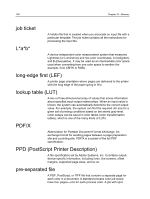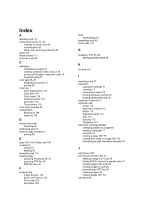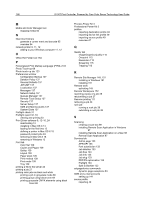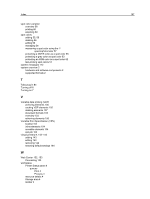Konica Minolta bizhub PRESS C6000 IC-307 User Guide - Page 193
Index
 |
View all Konica Minolta bizhub PRESS C6000 manuals
Add to My Manuals
Save this manual to your list of manuals |
Page 193 highlights
Index A aborting a job 171 Accounting Viewer 41-43 creating a custom view 43 customization 42 show, hide, and move columns 43 alerts 170 Alerts window 171 archiving a job 39 C calibration Calibrations window 51 creating calibration table using i1 20 printing off-the-glass calibration chart 18 troubleshooting 21 color sets 35-37 assigning to your job 37 printing 36 Color tab Color Adjustments 119 Color flow 119 Color mode 119 Protected colors 119 Spot color 119 Toner saving 119 color tools overview 47 configuration backing up 144 restoring 146 D device link profile importing 49 duplicating jobs 41 dynamic page exceptions printing 83 E Easy VDP File Creator tool 164 exceptions adding 81 deleting 83 Exceptions tab 131 exporting files exporting PostScript file 44 exporting RTP file 45 PDF2Go jobs 45 F Finishing tab Image Position 124 Near-Line Finisher 124 Print order 124 Slip Sheet 124 fonts downloading 14 forwarding a job 40 frozen jobs 170 G Gradation Tool 65, 66 editing gradation table 66 H hot folder 24 I Importing a job 27 imposition imposition methods 71 overview 71 previewing a layout 72 printing business card job 73 printing saddle-stitch job 76 Imposition Power Kit 3 Imposition tab Creep 112 Imposition method 112 Marks 112 Signature marks 112 Size 112 Spacing 112 Templates 112 Imposition Template Builder changing position of a page 80 creating a template 77 overview 76 rotating a page 180° 79 rotating both sides of a page 180° 80 simulating job with imposition template 79 J Job History 169 Job Preview & Editor 28-31 deleting a page from a job 29 finding CMYK values of a specific area 31 merging pages into a job 29 moving a page in a job 29 previewing an RTP file 29 replacing pages 30 rotating pages 180° 30 Job report 43