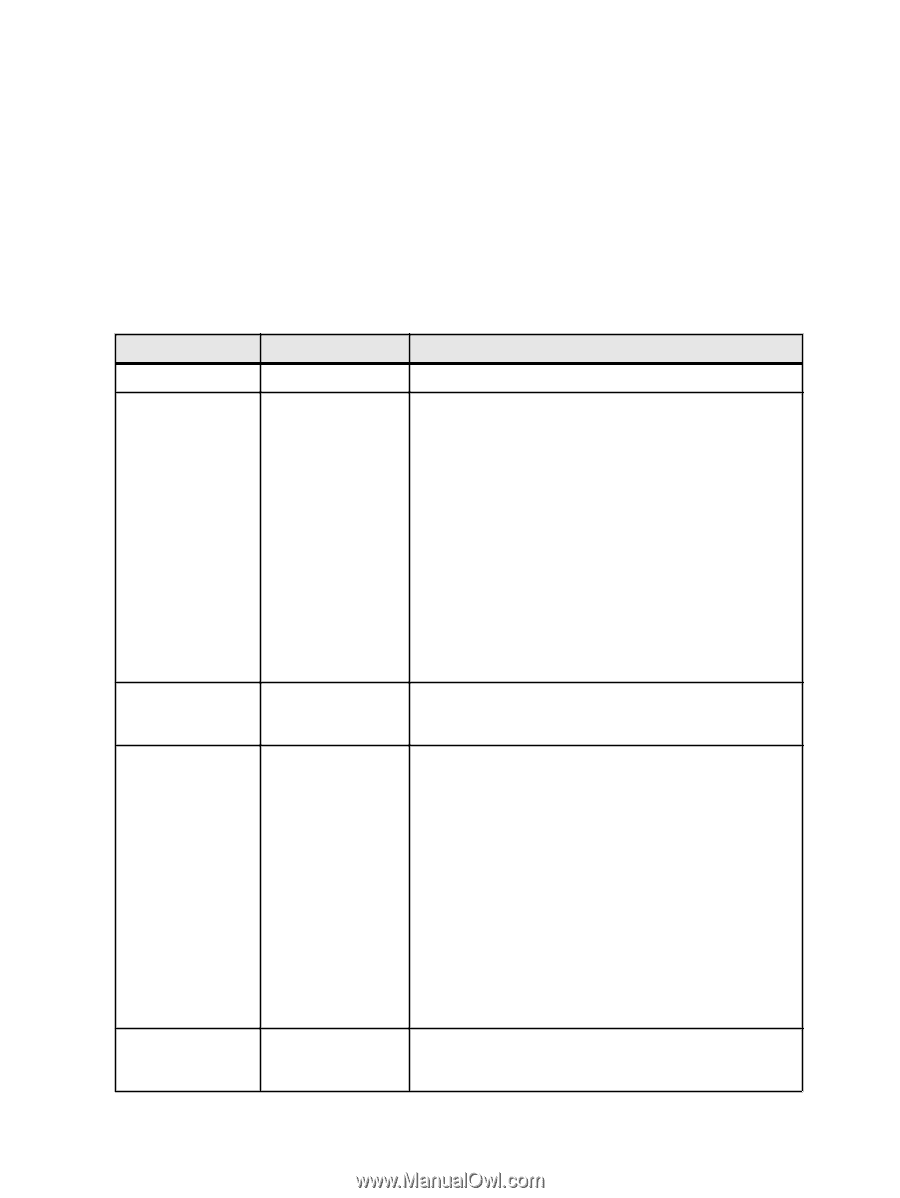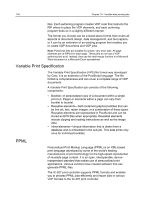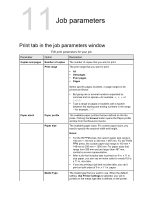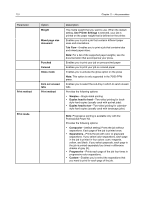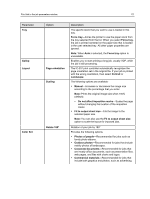Konica Minolta bizhub PRESS C6000 IC-307 User Guide - Page 117
Job parameters, Print tab in the job parameters window
 |
View all Konica Minolta bizhub PRESS C6000 manuals
Add to My Manuals
Save this manual to your list of manuals |
Page 117 highlights
11 Job parameters Print tab in the job parameters window Parameter Copies and pages Edit print parameters for your job. Option Description Number of copies Print range The number of copies that you want to print. The print range that you want to print: ● All ● Odd pages ● Even pages ● Pages Select specific pages, booklets, or page ranges to be printed as follows: ● By typing one or several numbers separated by commas and no spaces-for example, 1,3,5, or 1-3,5. ● Type a range of pages or booklets with a hyphen between the starting and ending numbers in the range -for example, 1-5. Paper stock Paper profile Paper size The available paper profiles that are defined on the the press. Clicking the browse button opens the Paper profile window from the Resource Center. The available paper sizes. For custom paper sizes, you need to specify the required width and height. Notes: ● For the 80 PPM press, the custom paper size range is 100 mm × 140 mm to 330 mm × 487 mm. For the 70/60 PPM press, the custom paper size range is 100 mm × 148 mm to 330 mm × 1200 mm. For paper sizes that range from 330 mm and are larger than 487 mm, contact a service representative. ● After a job that includes tabs is printed on 9 in. x 11 in. size paper, you can use an index cutter to create 8.5 in. x 11 in. size tabs. ● If you are printing a job that includes tabs, you can't print on both sides of 9 in. x 11 in. paper. Media Type The media type that you want to use. When the default setting, Use Printer settings is selected, your job is printed on the media type that is defined on the printer.