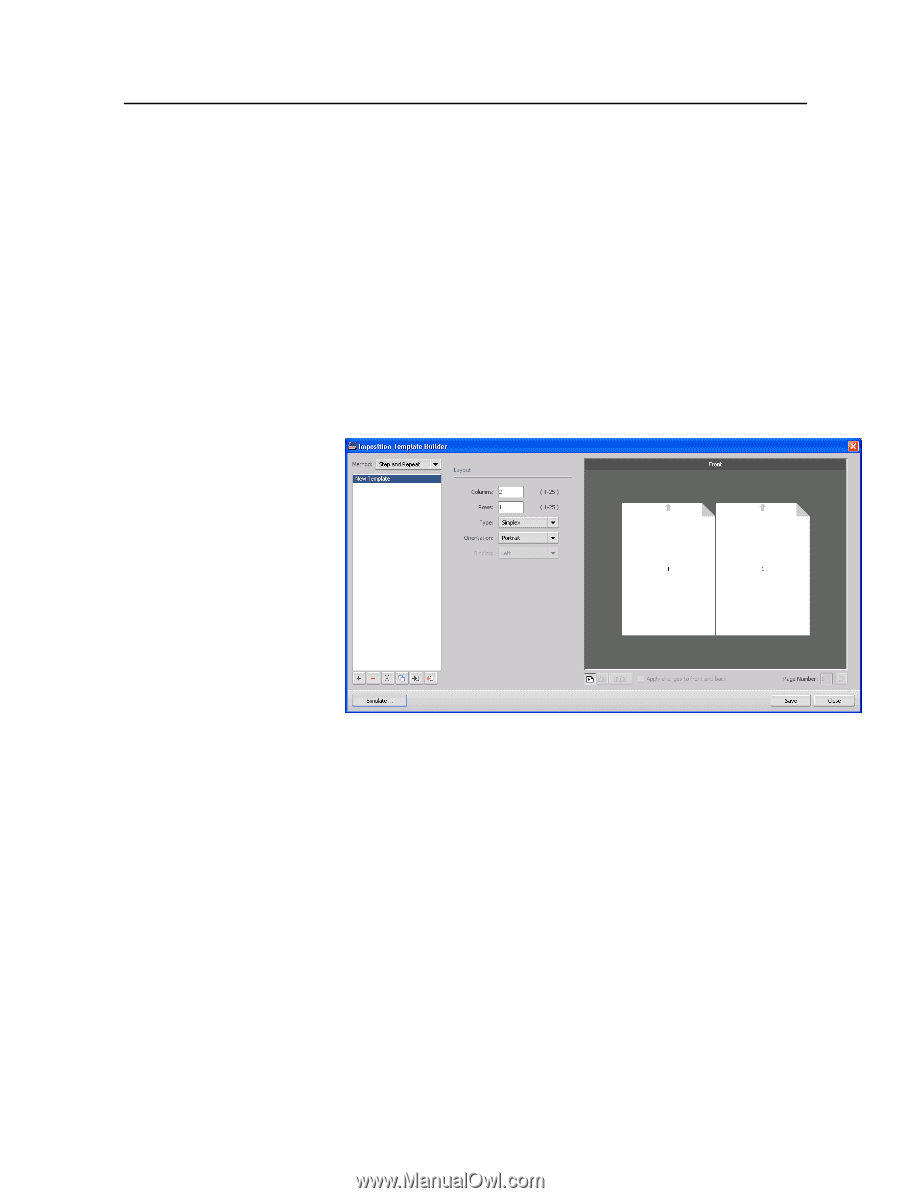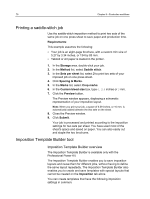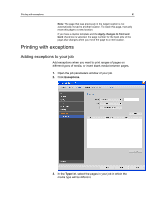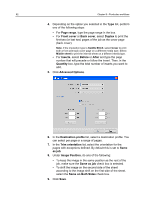Konica Minolta bizhub PRESS C6000 IC-307 User Guide - Page 85
Creating an imposition template, the Professional Power Kit.
 |
View all Konica Minolta bizhub PRESS C6000 manuals
Add to My Manuals
Save this manual to your list of manuals |
Page 85 highlights
Creating an imposition template 77 ● Imposition method ● Columns and rows ● Simplex/duplex ● Binding After you save a template, you can apply it to a specific job using the Imposition tab in the job parameters window. Creating an imposition template Use the Imposition Template Builder to create an imposition template. The Imposition Template Builder is available only with the Professional Power Kit. 1. From the Tools menu, select Imposition Template Builder. 2. From the Method list, select an imposition method. 3. Click New. 4. Type the name of the new template, and press Enter. 5. In the Layout area, type the number of columns and number of rows that you need. Note: The imposition method that you select determines the number of columns and rows that you can enter. For Saddle Stitch and Perfect Bound, you can place up to 64 pages on one sheet (8 × 8). For Step & Repeat and Step & Continue, you can place up to 625 pages on one sheet (25 × 25). 6. Under Type, select Simplex or Duplex. 7. Under Orientation, select Portrait or Landscape. Note: The Orientation setting in the Imposition Template Builder is for display purposes only. This parameter is not saved in the template. (You set job orientation on the Imposition tab, under Size.)