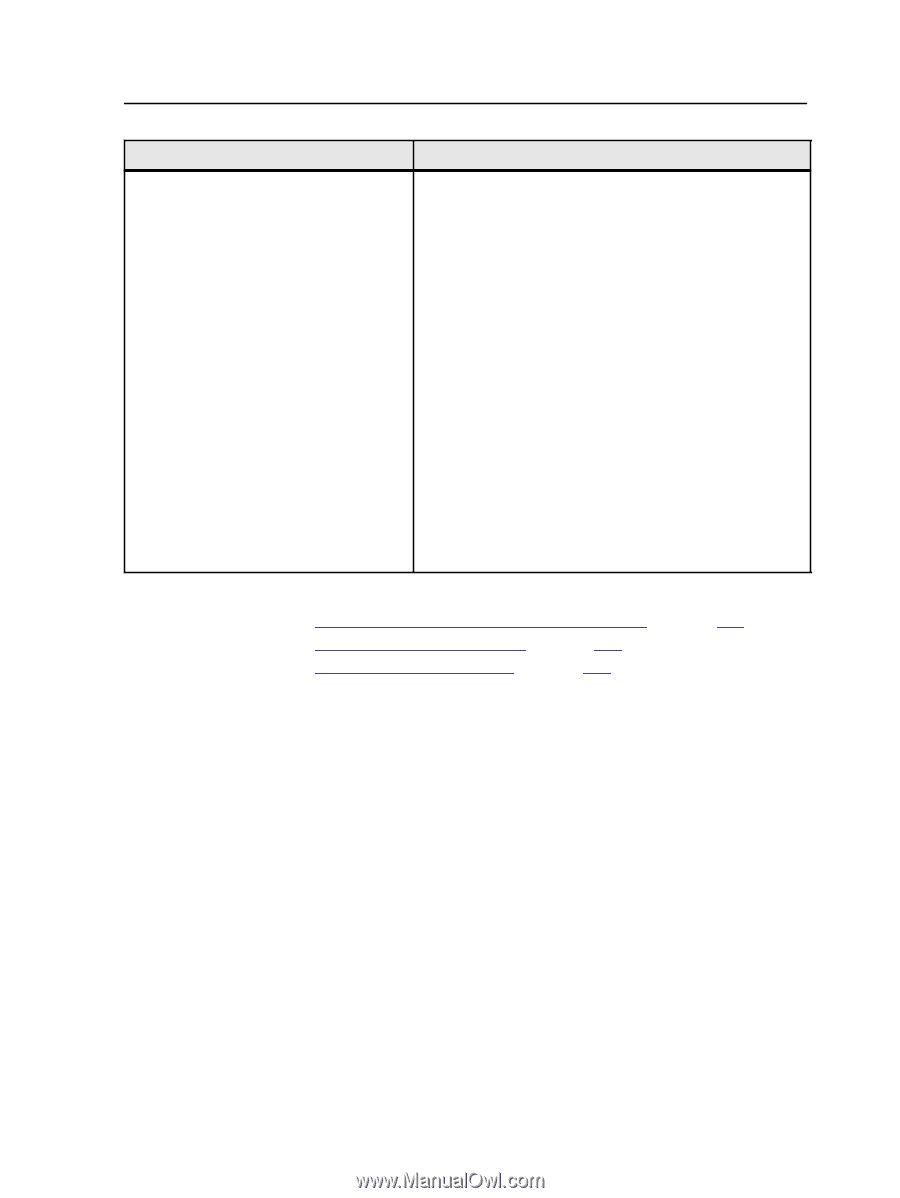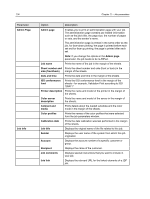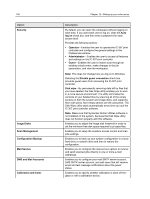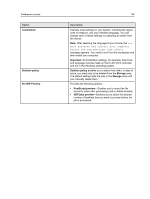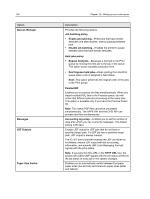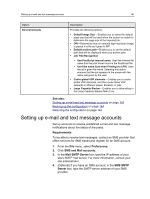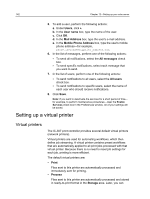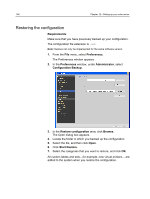Konica Minolta bizhub PRESS C6000 IC-307 User Guide - Page 149
Setting up e-mail and text message accounts, Large Capacity Stacker
 |
View all Konica Minolta bizhub PRESS C6000 manuals
Add to My Manuals
Save this manual to your list of manuals |
Page 149 highlights
Setting up e-mail and text message accounts 141 Option General Defaults Description Provides the following options: ● Default Image Size -Enables you to select the default page size that will be used when the system is unable to determine the page size of the imported job. ● OPI-Determines how an external high-resolution image is placed in a file as it goes to RIP. ● Default archive path-Enables you to set the default path that will be displayed when you archive jobs. ● Job Title Recognition: ● Use PostScript internal name: Uses the internal file name that the print driver found in the PostScript file. ● Use files name (Use when Printing via LPR): Uses the job's given file name. Selecting this option ensures that the job appears in the queue with the name last given by the user. ● Cache global VDP elements-Enables you to cache global VDP elements, and then reuse these VDP elements in different pages, booklets, or jobs. ● Large Capacity Stacker-Enables you to allow piling in the Large Capacity Stacker Main Tray. See also: Setting up e-mail and text message accounts on page 141 Backing up the configuration on page 144 Restoring the configuration on page 146 Setting up e-mail and text message accounts Set up accounts to receive predefined e-mail and text message notifications about the status of the press. Requirements: To be able to receive text messages, contact an SMS provider that offers services for SMS transit and register for an SMS account. 1. From the File menu, select Preferences. 2. Click SMS and Mail accounts. 3. In the Mail SMTP Server box, type the IP address of your site's SMTP mail server. For more information, consult your site administrator. 4. (Optional) If you have an SMS account, in the SMS SMTP Server box, type the SMTP server address of your SMS provider.