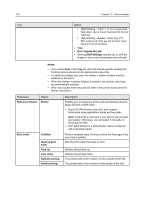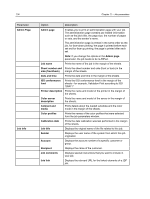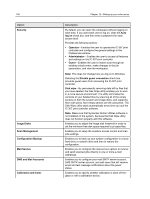Konica Minolta bizhub PRESS C6000 IC-307 User Guide - Page 141
Services tab in the job parameters window, processing time for certain files.
 |
View all Konica Minolta bizhub PRESS C6000 manuals
Add to My Manuals
Save this manual to your list of manuals |
Page 141 highlights
Services tab in the job parameters window 133 Services tab in the job parameters window Parameter Admin page Job flow Set parameters that will facilitate your job workflow. For example, you can set workflow policies and activate a workflow to decrease processing time for certain files. Option Description Print admin page Job flow The administration page contains job-related information such as the job title, sheet size, number of pages or sets, and the sender name. The administration page is printed in the same order as the job, for face-down printing, the page is printed before each set and for face-up printing, the page is printed after each set. Note: If you change the options in the Admin page parameter, the job needs to be re-RIPed. Defines the flow that the job associated with this job ticket follows when submitted to the IC-307 print controller Provides the following options: ● Print-RIPs, prints, and stores the PDL files in the Storage area (unless the Job Deletion parameter is set to Delete printed jobs from storage). ● Process-RIPs and moves the PDL files to the Storage area as RTP jobs. ● Store-Places the PDL files directly into the Storage area without processing them.