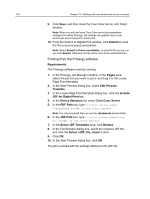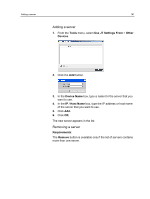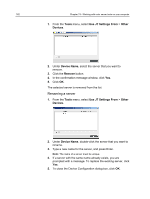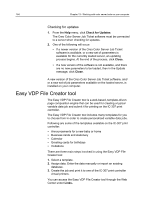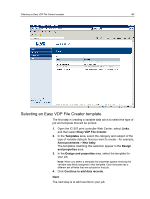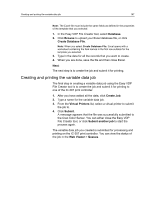Konica Minolta bizhub PRESS C6000 IC-307 User Guide - Page 172
Checking for updates, Easy VDP File Creator tool
 |
View all Konica Minolta bizhub PRESS C6000 manuals
Add to My Manuals
Save this manual to your list of manuals |
Page 172 highlights
164 Chapter 13-Working with color server tools on your computer Checking for updates 1. From the Help menu, click Check for Updates. The Creo Color Server Job Ticket software must be connected to a server when checking for updates. 2. One of the following will occur: ● If a newer version of the Creo Color Server Job Ticket software is available, or a new set of parameters is available for the currently loaded server, an updating process begins. At the end of the process, click Close. ● If a new version of the software is not available, and there are no new parameters to be loaded, then in the Update message, click Close. A new version of the Creo Color Server Job Ticket software, and/ or a new set of job parameters available on the loaded server, is installed on your computer. Easy VDP File Creator tool The Easy VDP File Creator tool is a web-based, template-driven page composition engine that can be used for creating a typical variable data job and submit it for printing on the IC-307 print controller. The Easy VDP File Creator tool includes many templates for you to choose from in order to create personalized variable data jobs. Following are some of the templates available on the IC-307 print controller: ● Announcements for a new baby or home ● Business cards and stationery ● Calendar ● Greeting cards for birthdays ● Invitations There are three main steps involved in using the Easy VDP File Creator tool: 1. Select a template. 2. Assign data. Enter the data manually or import an existing database. 3. Create the job and print it to one of the IC-307 print controller virtual printers. You can access the Easy VDP File Creator tool through the Web Center under Links.