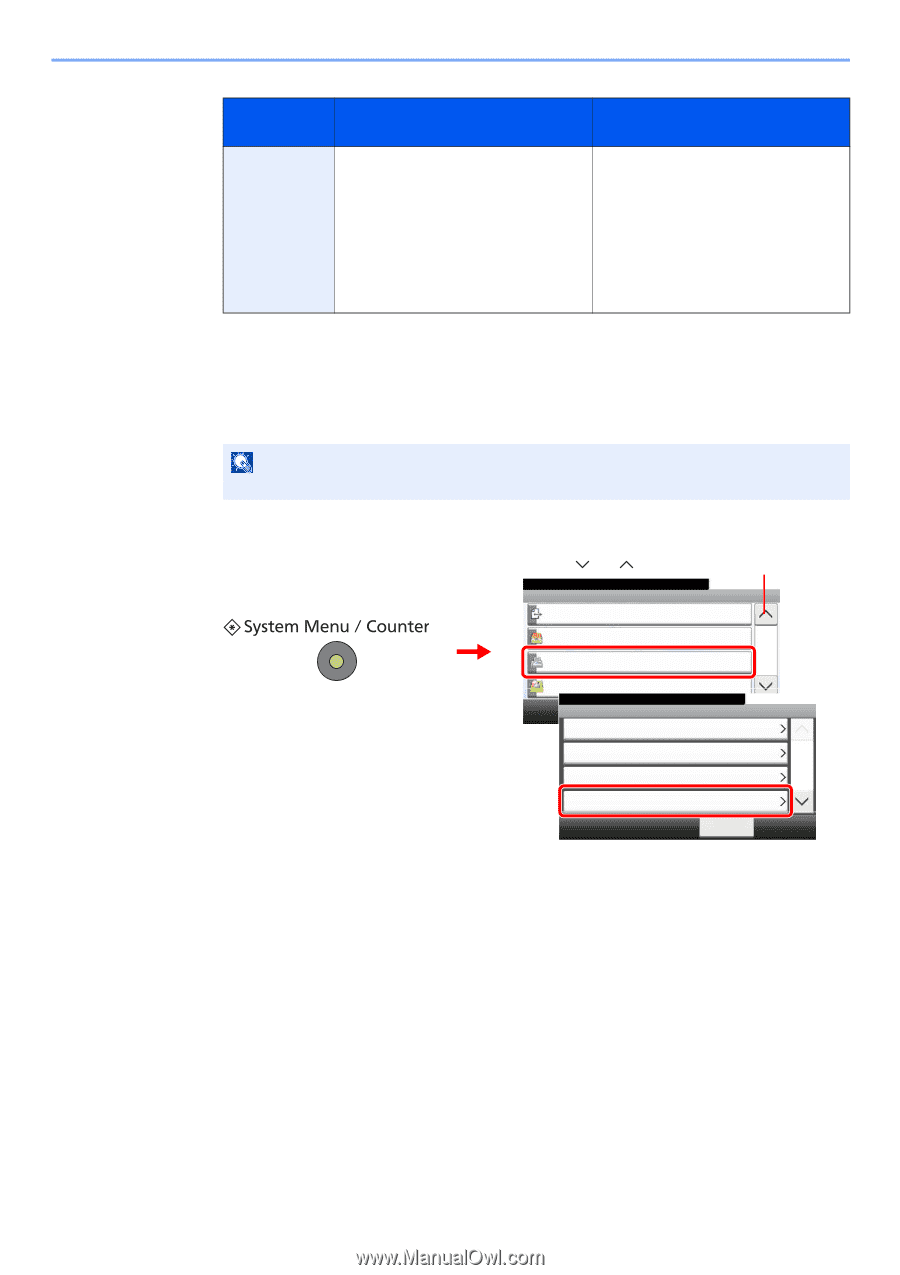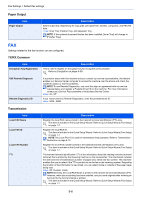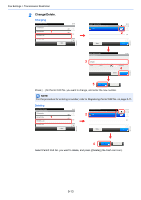Kyocera FS-6525MFP Fax System (U) Operation Guide Rev-4.2012.3 - Page 190
Registering Permit FAX No
 |
View all Kyocera FS-6525MFP manuals
Add to My Manuals
Save this manual to your list of manuals |
Page 190 highlights
Fax Settings > Transmission Restriction Reception Rejection Prerequisites Reception Rejection Requirements • Register Reject FAX numbers.* • The sender's Local FAX Number (Refer to Registering Reject FAX is not registered. No. on page 9-14.) • The sender's Local Fax Number • Reception restriction settings are matches a Reject FAX No. specified in [Reject List] in registered on the machine. Reception Restrictions. (Refer to Setting Reception Restriction on page 9-20.) * If there are no Reject FAX numbers registered, calls are only rejected from senders whose Local FAX Numbers (Indicates local FAX information entries, not the actual line numbers.) are not registered. Registering Permit FAX No. NOTE Up to 25 Permit FAX numbers can be registered. 1 Display the screen. 1 Use [ ] or [ System Menu/Counter. System Menu Send ] to scroll up and down. 10:10 Document Box 2 FAX Favorites/Application System Menu/Counter. FAX TX/RX Common GB0054_02 3/5 10:10 Transmission Reception 3 TX/RX Restriction 1/2 < Back GB0316_00 9-11