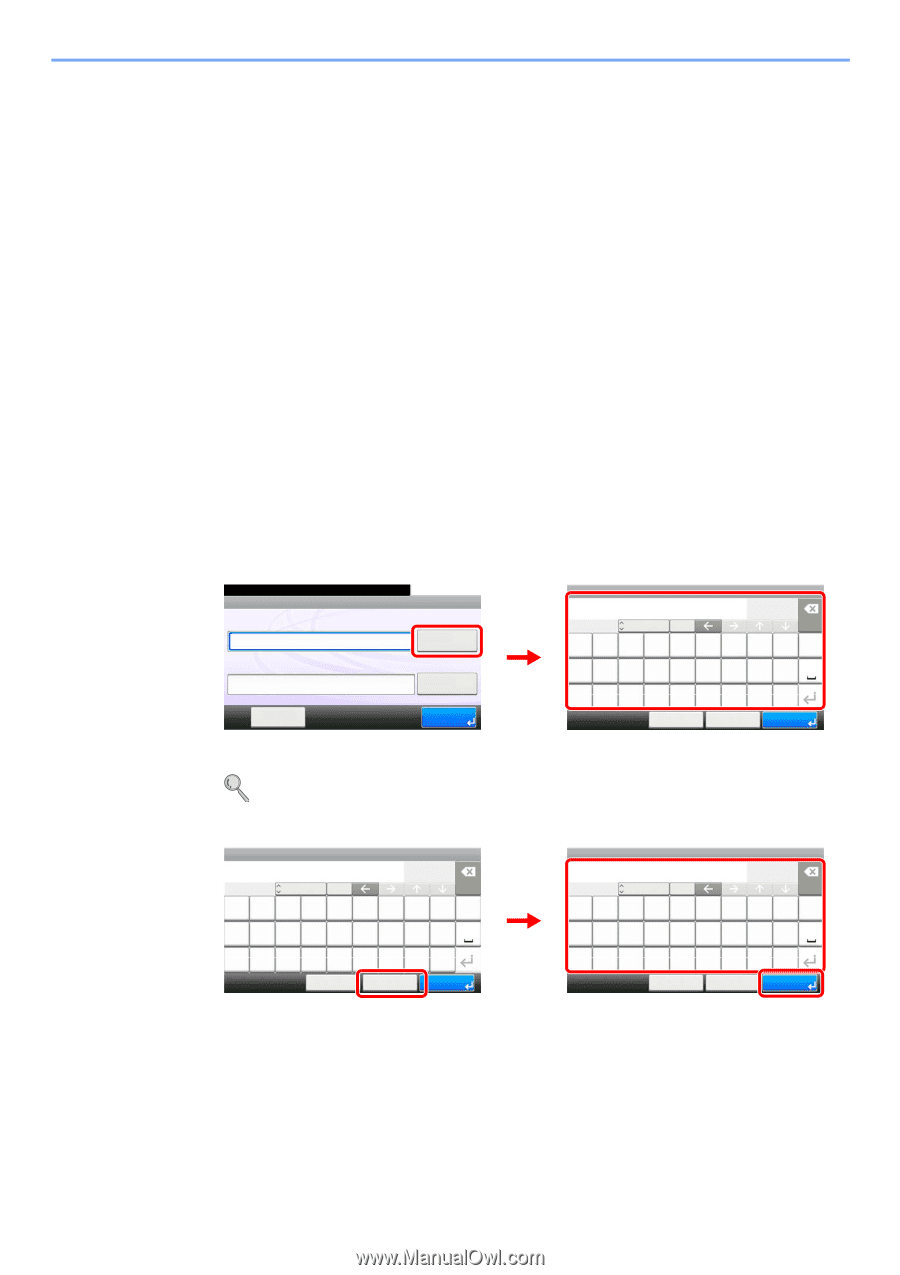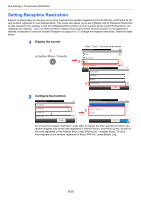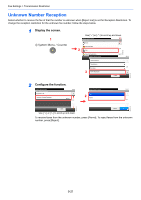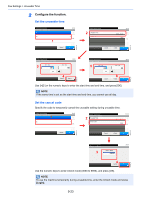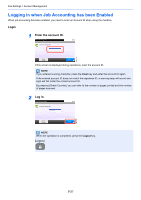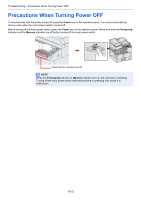Kyocera FS-6525MFP Fax System (U) Operation Guide Rev-4.2012.3 - Page 204
Logging in when User Accounting has been Enabled, Normal login, Enter the login user name.
 |
View all Kyocera FS-6525MFP manuals
Add to My Manuals
Save this manual to your list of manuals |
Page 204 highlights
Fax Settings > Account Management • Broadcast transmission • Sub address transmission • Output from Sub address Box • Encrypted transmission • Manual send when dialed from this machine to the receiving system • Polling transmission • Network FAX transmission When job accounting has been enabled, batch transmission function works only for communication to be performed for the same Account ID. The communication to be performed with a different Account ID is not conducted as a batch transmission. Normally, the Local FAX Name is printed in the transmit terminal identification (TTI). However, when job accounting has been enabled, and you send originals after entering an Account ID, the Account Name is printed. Logging in when User Accounting has been Enabled When user accounting has been enabled, you need to enter a User ID and Password to use the machine. Normal login 1 Enter the login user name. Enter login user name and password. 10:10 Login User Name 1 Keyboard Login Password Keyboard Menu Login 2 Login User Name 2500 ABC qwe r A/a ty Input: 4 Limit: 64 Del. u iop asdfghj k l @z x c v bnm. Cancel Password OK GB0723_00 If this screen is displayed during operations, press [Keyboard] to enter the login user name. Refer to Character Entry Method on page 11-2 for details on entering characters. GB0057_00 2 Enter the login password. Login User Name 2500 ABC A/a Input: 4 Limit: 64 Del. qwe r t yu i o p asdfghj k l 1 @ z x c v b n m . Cancel Password OK GB0057_00 2 Login Password **** ABC qwe r A/a ty Input: 4 Limit: 64 Del. u iop asdfghj k l GB0057_01 @z x c v bnm. Cancel User Name OK 3 Press [Password] to enter the login password. 9-25