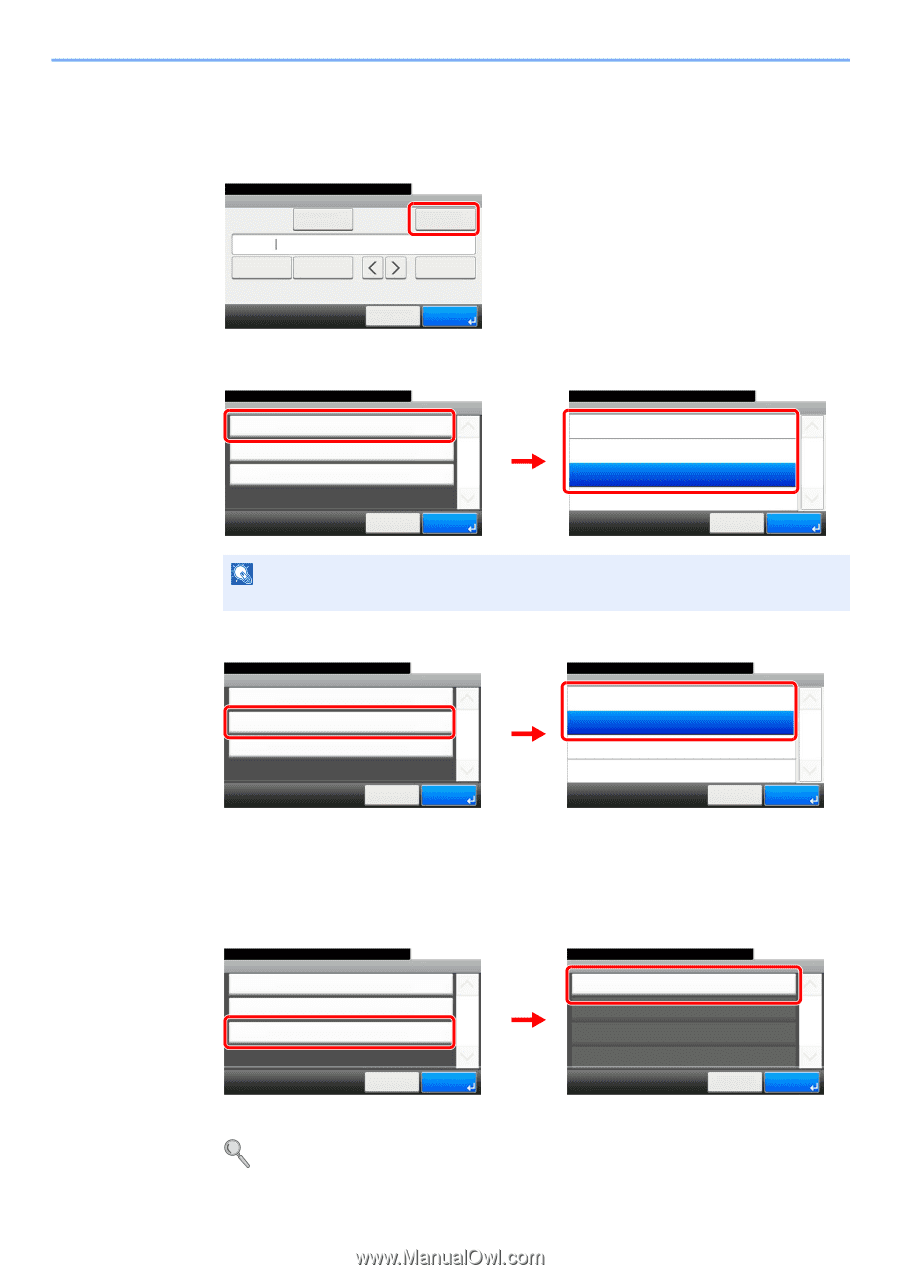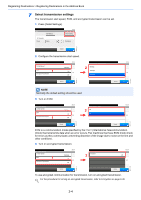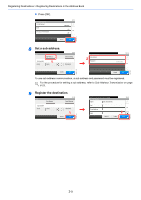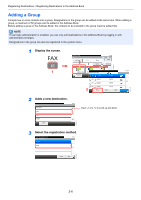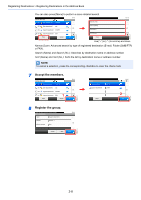Kyocera FS-6525MFP Fax System (U) Operation Guide Rev-4.2012.3 - Page 30
Select transmission settings
 |
View all Kyocera FS-6525MFP manuals
Add to My Manuals
Save this manual to your list of manuals |
Page 30 highlights
Registering Destinations > Registering Destinations in the Address Book 7 Select transmission settings The transmission start speed, ECM, and encrypted transmission can be set. 1 Press [Detail Settings]. FAX Sub Address 0123456789 Pause Space 10:10 Detail Settings Backspace GB0075_03 Cancel OK 2 Configure the transmission start speed. FAX - Detail Settings TX Start Speed ECM 1 Encrypted Transmission 10:10 33600bps On 1/1 Off Detail Settings - TX Start Speed 2 9600bps 14400bps 33600bps ᎖᎒ 10:10 1/1 ᎖᎒ GB0172_01 GB0168_01 NOTE Normally the default setting should be used. 3 Turn on ECM. FAX - Detail Settings TX Start Speed ECM Encrypted Transmission 1 10:10 33600bps On 1/1 Off Detail Settings - ECM 2 Off On 10:10 1/1 GB0173_01 GB0168_01 ᎖᎒ ᎖᎒ ECM is a communication mode specified by the ITU-T (International Telecommunication Union) that retransmits data when an error occurs. Fax machines that have ECM mode check for errors as they communicate, preventing distortion of the image due to noise on the line and other conditions. 4 Turn on encrypted transmission. FAX - Detail Settings TX Start Speed ECM 1 Encrypted Transmission 10:10 33600bps On 1/1 Off Detail Settings - Encrypted Transmission Encryption 2 10:10 Off 1/1 GB0174_00 GB0168_01 ᎖᎒ ᎖᎒ To use encrypted communication for transmission, turn on encrypted transmission. For the procedure for turning on encrypted transmission, refer to Encryption on page 6-36. 2-4