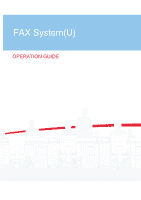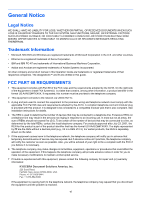i
Contents
Contents
....................................................................................................................................
i
Safety Information
....................................................................................................................
v
About this Operation Guide
............................................................................................
v
General Notice
........................................................................................................................
vi
Legal Notice
..................................................................................................................
vi
Trademark Information
..................................................................................................
vi
FCC PART 68 REQUIREMENTS
.................................................................................
vi
IMPORTANT SAFETY INSTRUCTIONS
.....................................................................
vii
IMPORTANTES MESURES DE SECURITE
...............................................................
vii
CANADIAN IC REQUIREMENTS
...............................................................................
viii
CONDITIONS DE L'IC CANADIENNE
........................................................................
viii
Declarations to European Directives
...........................................................................
viii
Technical regulations for terminal equipment
...............................................................
ix
Network Compatibility Declaration
................................................................................
ix
Introduction
...............................................................................................................................
x
About this Operation Guide
............................................................................................
x
Conventions in This Guide
............................................................................................
xi
Originals and Paper Sizes
............................................................................................
xii
1
Before Using the Fax Machine
.............................................
1-1
Part Names and Functions
...................................................................................................
1-2
Machine
......................................................................................................................
1-2
Operation Panel
.........................................................................................................
1-4
Touch Panel
...............................................................................................................
1-5
Enter key and Quick No. Search key
.........................................................................
1-5
Quick Setup Wizard (Fax Setup)
..........................................................................................
1-7
Fax setup items
..........................................................................................................
1-7
Fax setup procedure
..................................................................................................
1-8
Setting Date and Time
........................................................................................................
1-10
PBX Setting (Europe only)
.................................................................................................
1-12
2
Registering Destinations
.....................................................
2-1
Registering Destinations in the Address Book
.....................................................................
2-2
Adding a contact
........................................................................................................
2-2
Adding a Group
..........................................................................................................
2-6
Editing and Deleting Address Book Entries
...............................................................
2-9
Printing Address List
................................................................................................
2-11
Adding a Destination on One Touch Key
...........................................................................
2-12
Adding a Destination
................................................................................................
2-12
Editing and Deleting One Touch Key
.......................................................................
2-14
3
Methods For Entering the Destination
.................................
3-1
Entering the destination fax number with the numeric keys
.................................................
3-2
Choosing from the Address Book
.........................................................................................
3-4
Choosing by One Touch Key
...............................................................................................
3-6
Using the Speed Dial key
.....................................................................................................
3-7
Broadcast Transmission
.......................................................................................................
3-8
Using redial
........................................................................................................................
3-10
Using chain dial
..................................................................................................................
3-11
Using favorites
....................................................................................................................
3-13