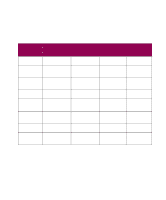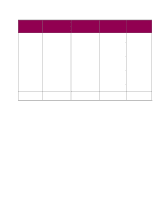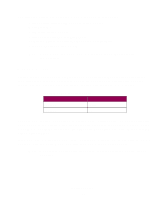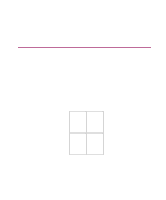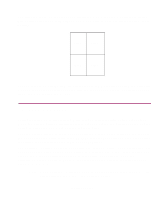Lexmark Monochrome Laser Complete Printer Reference (1.7 MB) - Page 108
Transparencies, when used with the printer. Using transparencies other than those recommended for
 |
View all Lexmark Monochrome Laser manuals
Add to My Manuals
Save this manual to your list of manuals |
Page 108 highlights
The following papers are not recommended for use with this printer: • Rough, highly textured, limp, or pre-curled papers • Multipart forms • Chemically treated papers • Coated, synthetic, and thermal papers • Preprinted papers requiring a high degree of registration • Recycled paper less than 80 g/m² Note: Colored papers must be able to withstand 190°C (400°F) fusing temperatures. Transparencies Always set the Paper Type to Transparency when printing transparencies. The printer then adjusts the fuser temperature to ensure the best possible print quality. For best results, use the following Lexmark transparencies with the Optra W810 printer: Recommended transparencies Part number 70X7240 12A5010 Size Letter A4 These transparencies are designed to provide optimal print quality and feeding reliability when used with the printer. Using transparencies other than those recommended for the Optra W810, or printing transparencies without the Paper Type set correctly, may result in print quality problems. If you have ordered transparencies in the past for use with other Lexmark printers, do not use them with the Optra W810. Use only the recommended part numbers. Note: Be careful when handling transparencies. Fingerprints may affect toner adhesion. Paper handling 108