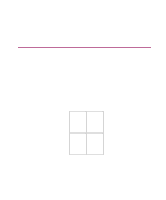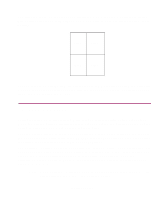Lexmark Monochrome Laser Complete Printer Reference (1.7 MB) - Page 114
Printing forms with Optra Forms
 |
View all Lexmark Monochrome Laser manuals
Add to My Manuals
Save this manual to your list of manuals |
Page 114 highlights
Select Short Edge to bind pages along the short edge (top edge for portrait and left edge for landscape). Portrait Back of sheet Front of sheet Landscape Back of sheet Front of sheet Printing forms with Optra Forms Lexmark's Optra Forms option uses data directly from your applications and combines it with printer-resident electronic forms to format and print completed forms such as invoices, statements, pick slips, labels, and purchase orders. Support for bar codes, specialized graphics, and other options is included. The same data can be sent to several remote printers with different resident forms so that the completed forms can be customized for the specific printer location. For example, the same purchase order information can be sent to different printers and printed with different addresses and logos. Optra Forms: • Requires no server-based or host-based merge program or software. • Can be used: - With virtually any ASCII text print file from any platform: mainframe, AS/400, UNIX, or workstation. - Over coax, twinax, parallel, serial, or LAN (TCP/IP). • Generally makes no changes to database applications. Paper handling 114