Lexmark Monochrome Laser Complete Printer Reference (1.7 MB) - Page 203
Supported options, Supported IBM printer emulations, MarkNet N2000 Series print servers
 |
View all Lexmark Monochrome Laser manuals
Add to My Manuals
Save this manual to your list of manuals |
Page 203 highlights
you install the SIMM. This setting determines the resolution of IPDS text, graphics, bar code, scalable image, and scalable font data. You can configure the printer to take advantage of additional memory, and when attached to a LAN through a MarkNet print server, can save IPDS resources to improve performance for complex IPDS print jobs with host resources such as fonts, overlays, or page segments. The SIMM for IPDS supports the IPDS data and resource towers. You can download fonts and other resources to the printer. The US Postal bar code POSTNET font and the euro currency symbol are supported within IPDS. The euro currency symbol is also supported in the printer firmware within this SIMM for the PostScript and PCL 6 emulations. Supported options • MarkNet N2000 Series print servers • MarkNet S print servers • MarkNet Pro print servers • Coax/Twinax Adapter for SCS Supported IBM printer emulations • IBM 311x printer = IBM 3112 or 3116 printer • IBM 381x printer = IBM 3812 or 3816 printer • IBM 4028 printer • IBM 43xx printer = IBM 4312, 4317 or 4324 printer Note: When the printer is emulating these IBM printers, the function supported depends on the IBM host software. Connectivity and network management 203