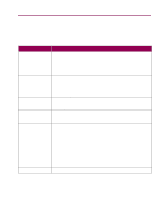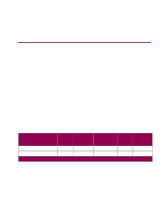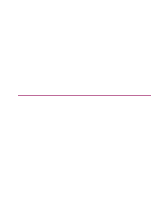Lexmark Monochrome Laser Complete Printer Reference (1.7 MB) - Page 190
Tri-port card, Serial port
 |
View all Lexmark Monochrome Laser manuals
Add to My Manuals
Save this manual to your list of manuals |
Page 190 highlights
Tri-port card The printer does not come with standard serial support. You can, however, add a serial port, infrared port, and a LocalTalk port to the printer by installing a tri-port card. You can install a tri-port card, illustrated in the following figure, in one or both ISPs on the printer system board. LocalTalk port Serial port Infrared port Tri-port card If you install two tri-port cards, you can use only one infrared and one LocalTalk connection. You can, however, use both serial connections. The following top-level menus are available at the operator panel when a tri-port card is installed: • LocalTalk Menu • Infrared Menu • Serial Menu • Fax Menu For more information on printer menus and settings, see "Changing printer settings" on page 27. Serial port The serial port on the tri-port card provides a RS-232C/RS-422A 25-pin D-shell female connector. The maximum speed of the port is 115,200 baud. You can select either Connectivity and network management 190