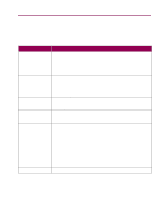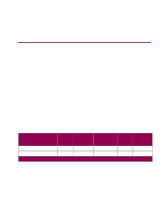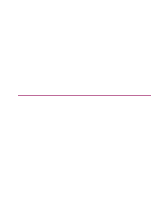Lexmark Monochrome Laser Complete Printer Reference (1.7 MB) - Page 194
Input buffers
 |
View all Lexmark Monochrome Laser manuals
Add to My Manuals
Save this manual to your list of manuals |
Page 194 highlights
Any single print server on any given physical network can accept and process print jobs from any or all of these logical networks concurrently. For example, if a MarkNet N2000 physically attaches an Optra W810 to an Ethernet network, then a NetWare client, an AppleTalk user, and an OS/2 Warp client can all send print jobs to the printer simultaneously. The print jobs are processed on a first-come, first-served basis. Input buffers Each port on the printer has a separate buffer for receiving print jobs. The size of each of these input buffers is variable, and can be configured to meet specific system needs using the menus on the printer operator panel, or remotely using MarkVision or PJL commands. Each of the input buffers is divided into two areas. One area is allocated as the NPA buffer and receives all NPA commands sent to the printer. The other area is allocated to receive all other data on the port. Note: The factory default for the NPA Mode menu item is Auto. You can, however, set NPA Mode off for each attachment port. If you disable NPA Mode, all of the input buffer memory is used to receive normal PostScript or PCL emulation data. The default setting for each of the buffer menus is Auto. The printer automatically determines the size of the input buffer, depending on the specific port and the amount of installed memory. The following table contains the default buffer sizes for each of the ports. Default input buffer sizes Installed memory Each parallel port Each serial Each network Infrared port port port 32MB 192KB* 150KB 1MB 150KB 64 / 96 / 128 / 384MB 2MB 300KB 2MB 300KB * 1MB allocated to the standard parallel port if no optional adapter is installed. LocalTalk port 1MB 2MB Connectivity and network management 194