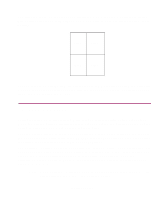Lexmark Monochrome Laser Complete Printer Reference (1.7 MB) - Page 116
Output options
 |
View all Lexmark Monochrome Laser manuals
Add to My Manuals
Save this manual to your list of manuals |
Page 116 highlights
4 Output options Attaching either a 10-bin mailbox option or a 2500-sheet finisher option to your Optra W810 greatly increases the printer's paper handling capabilities from hundreds of sheets of paper to literally thousands. You can also use an optional mailbox to separate print jobs according to media, users, or business areas. An optional finisher provides stapling, hole punching, and job offset capabilities. For detailed instructions about attaching either the optional mailbox or finisher, refer to the Setup Guide shipped with your printer and available for download from the Lexmark Web site (www.lexmark.com). If you are experiencing problems using either of these options, see "Finisher problems" on page 229 or "Mailbox problems" on page 233. Detailed information about the finisher option begins on page 117, and information about the optional mailbox begins on page 133. Note: The mailbox and finisher cannot be attached to the printer simultaneously. Output options 116