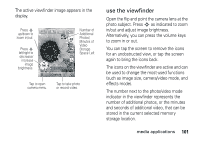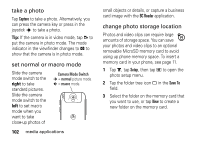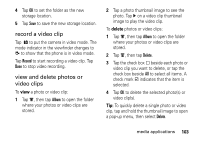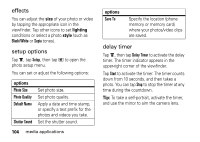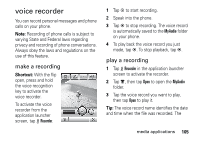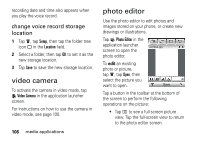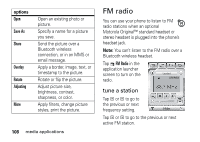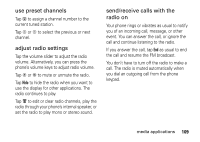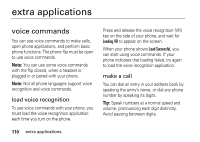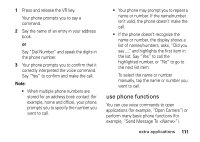Motorola MOTOMING A1200 User Guide - Page 108
video camera, photo editor, change voice record storage, location
 |
View all Motorola MOTOMING A1200 manuals
Add to My Manuals
Save this manual to your list of manuals |
Page 108 highlights
recording date and time also appears when you play the voice record. change voice record storage location 1 Tap é, tap Setup, then tap the folder tree icon _ in the Location field. 2 Select a folder, then tap OK to set it as the new storage location. 3 Tap Save to save the new storage location. video camera To activate the camera in video mode, tap K Video Camera in the application launcher screen. For instructions on how to use the camera in video mode, see page 100. 106 media applications photo editor Use the photo editor to edit photos and images stored on your phone, or create new drawings or illustrations. Tap 3 Photo Editor in the application launcher screen to open the photo editor. untitled.jpg To edit an existing photo or picture, tap é, tap Open, then select the picture you want to open. Fit Save Tap a button in the toolbar at the bottom of the screen to perform the following operations on the picture: • Tap I to see a full-screen picture view. Tap the full-screen view to return to the photo editor screen.