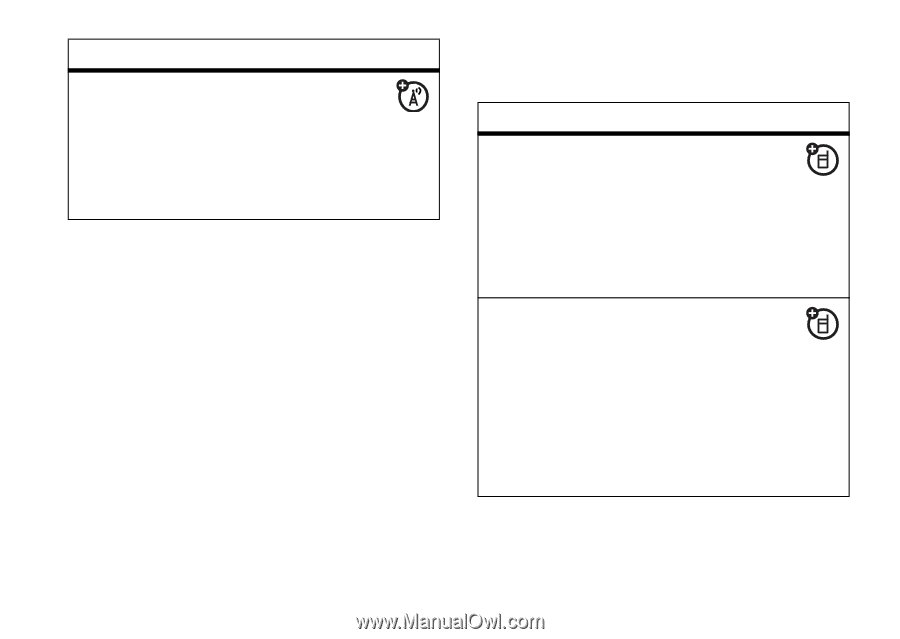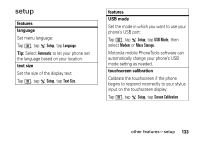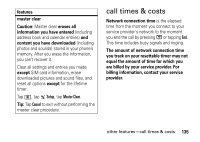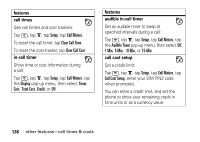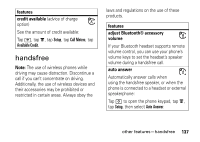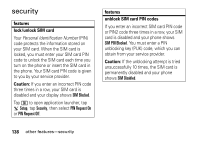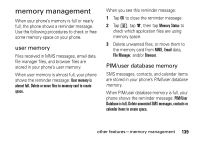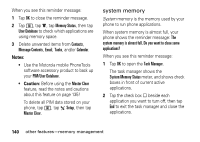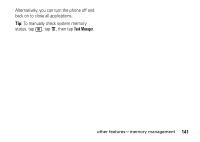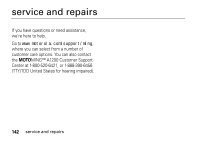Motorola MOTOMING A1200 User Guide - Page 139
handsfree, credit available, features, adjust Bluetooth® accessory, volume, auto answer
 |
View all Motorola MOTOMING A1200 manuals
Add to My Manuals
Save this manual to your list of manuals |
Page 139 highlights
features credit available (advice of charge option) See the amount of credit available: Tap o, tap é, tap Setup, tap Call Meters, tap Available Credit. handsfree Note: The use of wireless phones while driving may cause distraction. Discontinue a call if you can't concentrate on driving. Additionally, the use of wireless devices and their accessories may be prohibited or restricted in certain areas. Always obey the laws and regulations on the use of these products. features adjust Bluetooth® accessory volume If your Bluetooth headset supports remote volume control, you can use your phone's volume keys to set the headset's speaker volume during a handsfree call. auto answer Automatically answer calls when using the handsfree speaker, or when the phone is connected to a headset or external speakerphone: Tap o to open the phone keypad, tap é, tap Setup, then select Auto Answer. other features-handsfree 137