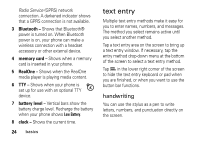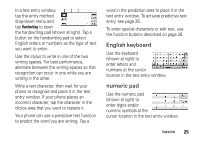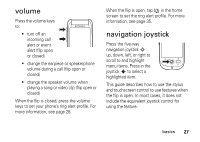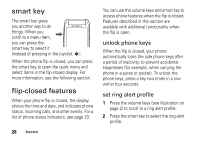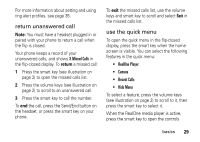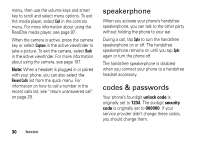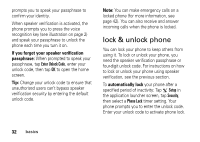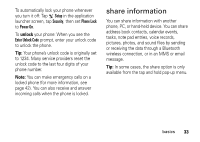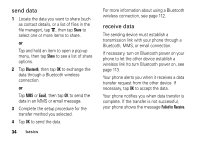Motorola MOTOMING A1200 User Guide - Page 31
return unanswered call, use the quick menu, X Missed Calls, RealOne Player, Camera, Recent Calls
 |
View all Motorola MOTOMING A1200 manuals
Add to My Manuals
Save this manual to your list of manuals |
Page 31 highlights
For more information about setting and using ring alert profiles, see page 35. return unanswered call Note: You must have a headset plugged in or paired with your phone to return a call when the flip is closed. Your phone keeps a record of your unanswered calls, and shows X Missed Calls in the flip-closed display. To return a missed call: 1 Press the smart key (see illustration on page 2) to open the missed calls list. 2 Press the volume keys (see illustration on page 2) to scroll to an unanswered call. 3 Press the smart key to call the number. To end the call, press the Send/End button on the headset, or press the smart key on your phone. To exit the missed calls list, use the volume keys and smart key to scroll and select Back in the missed calls list. use the quick menu To open the quick menu in the flip-closed display, press the smart key when the home screen is visible. You can select the following features in the quick menu: • RealOne Player • Camera • Recent Calls • Hide Menu To select a feature, press the volume keys (see illustration on page 2) to scroll to it, then press the smart key to select it. When the RealOne media player is active, press the smart key to open the controls basics 29