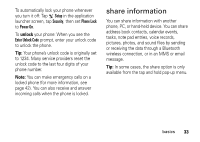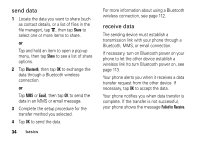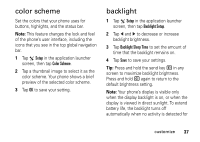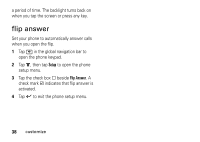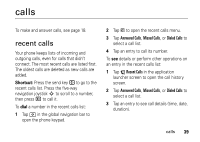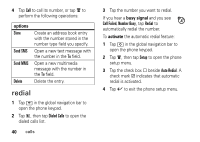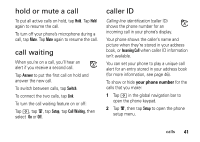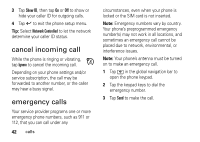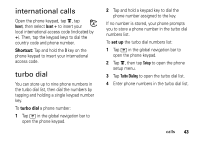Motorola MOTOMING A1200 User Guide - Page 40
flip answer, Setup
 |
View all Motorola MOTOMING A1200 manuals
Add to My Manuals
Save this manual to your list of manuals |
Page 40 highlights
a period of time. The backlight turns back on when you tap the screen or press any key. flip answer Set your phone to automatically answer calls when you open the flip. 1 Tap o in the global navigation bar to open the phone keypad. 2 Tap é, then tap Setup to open the phone setup menu. 3 Tap the check box e beside Flip Answer. A check mark d indicates that flip answer is activated. 4 Tap ó to exit the phone setup menu. 38 customize

38
customize
a period of time. The backlight turns back on
when you tap the screen or press any key.
flip answer
Set your phone to automatically answer calls
when you open the flip.
1
Tap
o
in the global navigation bar to
open the phone keypad.
2
Tap
é
, then tap
Setup
to open the phone
setup menu.
3
Tap the check box
e
beside
Flip Answer
. A
check mark
d
indicates that flip answer is
activated.
4
Tap
ó
to exit the phone setup menu.