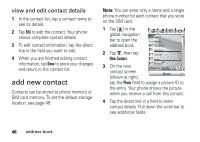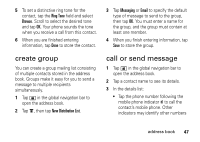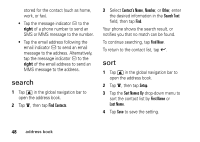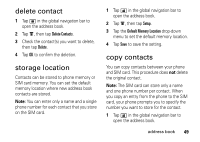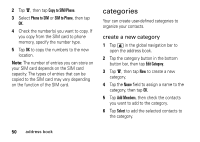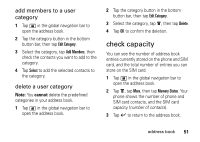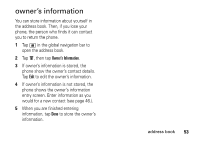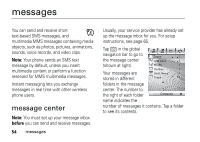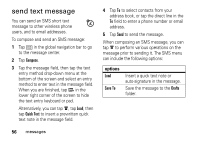Motorola MOTOMING A1200 User Guide - Page 53
check capacity, add members to a user, category, delete a user category
 |
View all Motorola MOTOMING A1200 manuals
Add to My Manuals
Save this manual to your list of manuals |
Page 53 highlights
add members to a user category 1 Tap > in the global navigation bar to open the address book. 2 Tap the category button in the bottom button bar, then tap Edit Category. 3 Select the category, tap Add Members, then check the contacts you want to add to the category. 4 Tap Select to add the selected contacts to the category. delete a user category Note: You cannot delete the predefined categories in your address book. 1 Tap > in the global navigation bar to open the address book. 2 Tap the category button in the bottom button bar, then tap Edit Category. 3 Select the category, tap é, then tap Delete. 4 Tap OK to confirm the deletion. check capacity You can see the number of address book entries currently stored on the phone and SIM card, and the total number of entries you can store on the SIM card. 1 Tap > in the global navigation bar to open the address book. 2 Tap é, tap More, then tap Memory Status. Your phone shows the number of phone and SIM card contacts, and the SIM card capacity (number of contacts). 3 Tap ó to return to the address book. address book 51