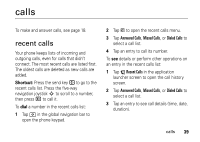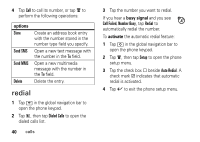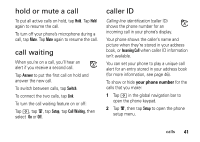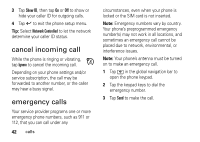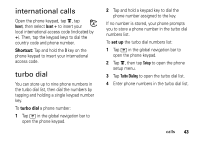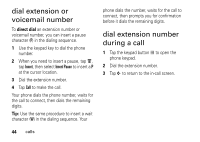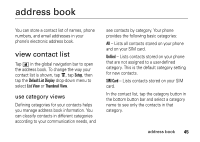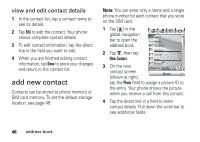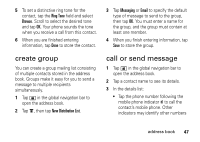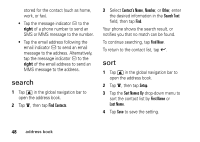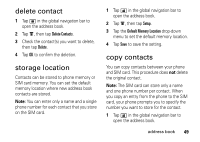Motorola MOTOMING A1200 User Guide - Page 46
dial extension or voicemail number, dial extension number during a call, direct dial
 |
View all Motorola MOTOMING A1200 manuals
Add to My Manuals
Save this manual to your list of manuals |
Page 46 highlights
dial extension or voicemail number To direct dial an extension number or voicemail number, you can insert a pause character (P) in the dialing sequence. 1 Use the keypad key to dial the phone number. 2 When you need to insert a pause, tap é, tap Insert, then select Insert Pause to insert a P at the cursor location. 3 Dial the extension number. 4 Tap Call to make the call. Your phone dials the phone number, waits for the call to connect, then dials the remaining digits. Tip: Use the same procedure to insert a wait character (W) in the dialing sequence. Your phone dials the number, waits for the call to connect, then prompts you for confirmation before it dials the remaining digits. dial extension number during a call 1 Tap the keypad button à to open the phone keypad. 2 Dial the extension number. 3 Tap í to return to the in-call screen. 44 calls