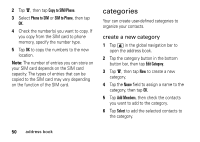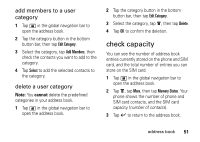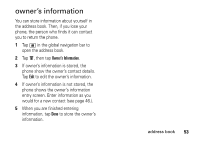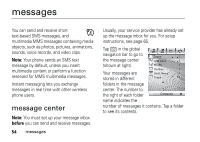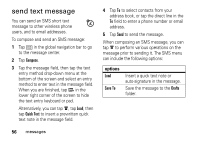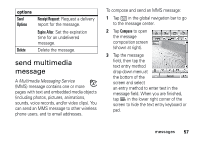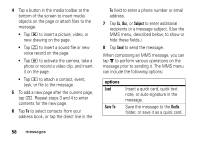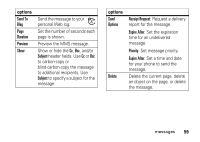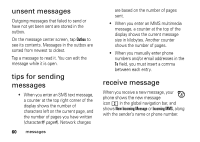Motorola MOTOMING A1200 User Guide - Page 57
signature, Inbox, SIM Card, Drafts, Outbox, Sent Items, Trash - manual
 |
View all Motorola MOTOMING A1200 manuals
Add to My Manuals
Save this manual to your list of manuals |
Page 57 highlights
The message center contains the following folders: Inbox - Stores SMS and MMS messages you have received. SIM Card - Contains SMS messages stored on your SIM card. You can move these messages to other folders. Drafts - Temporarily stores messages that you are still writing. Outbox - Stores your messages that have not yet been sent. Sent Items - Stores copies of messages you have sent. Trash - Stores messages you have deleted. If you have not permanently deleted a message, you can retrieve it. You can create additional personal folders to organize and store your messages. signature You can store your signature, and manually or automatically append it to the messages you send. 1 Tap ? in the global navigation bar to go to the message center. 2 Tap é, then tap Signature Editing to open the signature editing screen. 3 Tap the direct line in the Signature Content field to enter your signature. 4 If you want your phone to automatically add your signature to all outgoing messages, tap the check box e below the signature. A check mark d indicates that automatic signature is activated. 5 Tap Save to store your signature. messages 55