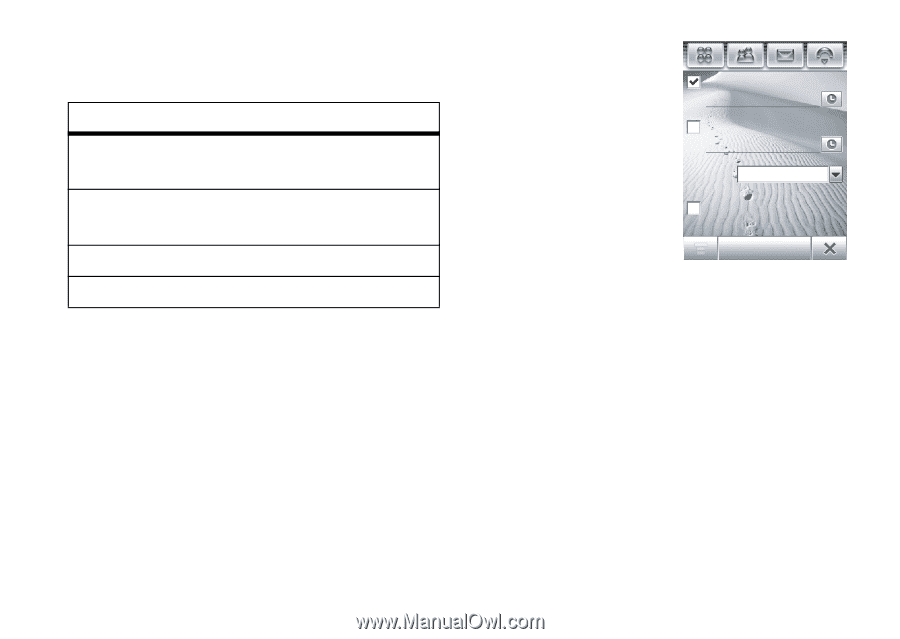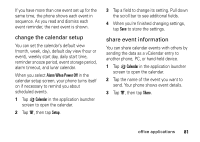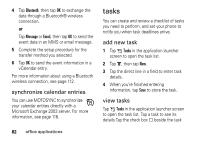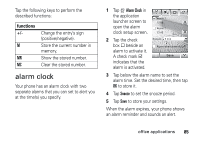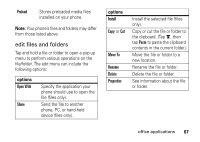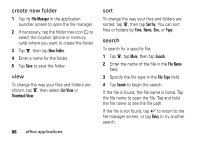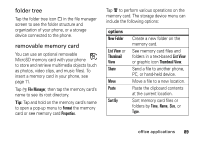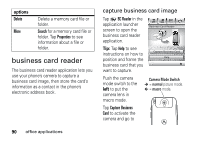Motorola MOTOMING A1200 User Guide - Page 87
alarm clock, functions
 |
View all Motorola MOTOMING A1200 manuals
Add to My Manuals
Save this manual to your list of manuals |
Page 87 highlights
Tap the following keys to perform the described functions: functions +/- M MR MC Change the entry's sign (positive/negative). Store the current number in memory. Show the stored number. Clear the stored number. alarm clock Your phone has an alarm clock with two separate alarms that you can set to alert you at the time(s) you specify. 1 Tap Z Alarm Clock in the application launcher screen to open the alarm clock setup screen. Alarm 1 17:00 Alarm 2 17:15 2 Tap the check Snooze: 5 min box e beside an Alarm when powered off alarm to activate it. A check mark d Save indicates that the alarm is activated. 3 Tap below the alarm name to set the alarm time. Set the desired time, then tap OK to store it. 4 Tap Snooze to set the snooze period. 5 Tap Save to store your settings. When the alarm expires, your phone shows an alarm reminder and sounds an alert. office applications 85