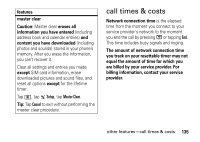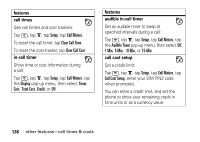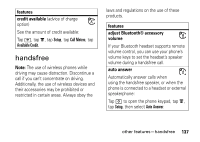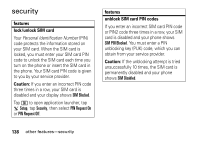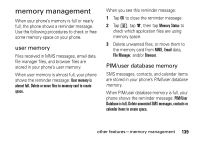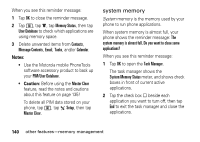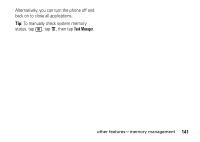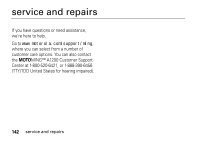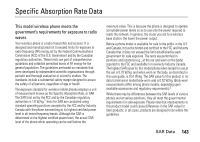Motorola MOTOMING A1200 User Guide - Page 141
memory management, user memory, PIM/user database memory
 |
View all Motorola MOTOMING A1200 manuals
Add to My Manuals
Save this manual to your list of manuals |
Page 141 highlights
memory management When your phone's memory is full or nearly full, the phone shows a reminder message. Use the following procedures to check or free some memory space on your phone. user memory Files received in MMS messages, email data, file manager files, and browser files are stored in your phone's user memory. When user memory is almost full, your phone shows the reminder message: User memory is almost full. Delete or move files to memory card to create space. When you see this reminder message: 1 Tap OK to close the reminder message. 2 Tap

other features—memory management
139
memory management
When your phone’s memory is full or nearly
full, the phone shows a reminder message.
Use the following procedures to check or free
some memory space on your phone.
user memory
Files received in MMS messages, email data,
file manager files, and browser files are
stored in your phone’s
user memory
.
When user memory is almost full, your phone
shows the reminder message:
User memory is
almost full. Delete or move files to memory card to create
space.
When you see this reminder message:
1
Tap
OK
to close the reminder message.
2
Tap
<
, tap
é
, then tap
Memory Status
to
check which application files are using
memory space.
3
Delete unwanted files, or move them to
the memory card from
MMS
,
Email
data,
File Manager
, and/or
Browser
.
PIM/user database memory
SMS messages, contacts, and calendar items
are stored in your phone’s
PIM/user database
memory
.
When PIM/user database memory is full, your
phone shows the reminder message:
PIM/User
Database is full. Delete unwanted SMS messages, contacts or
calendar items to create space.