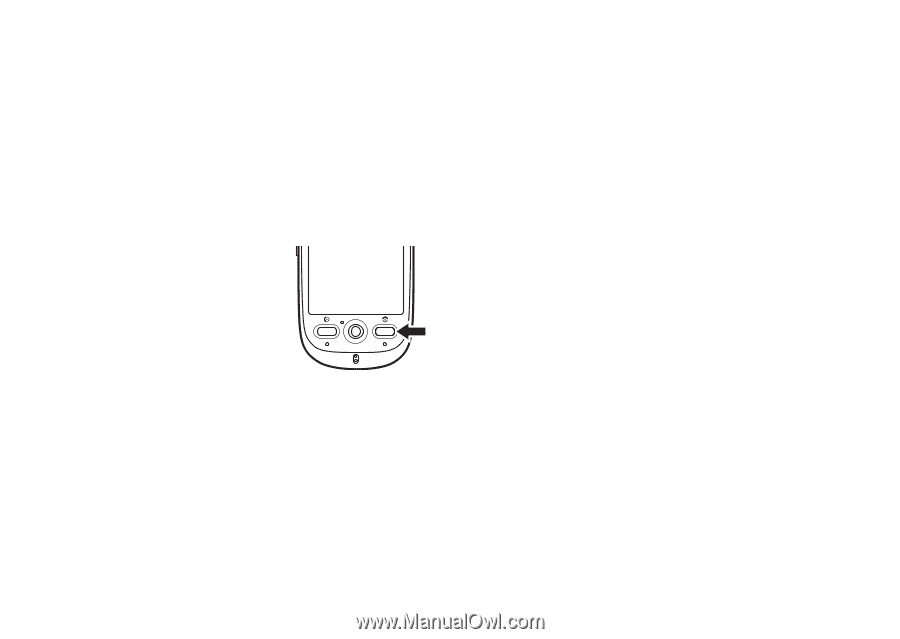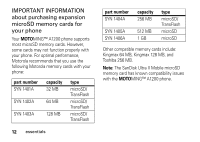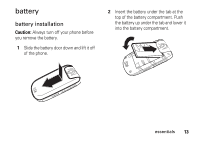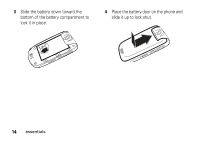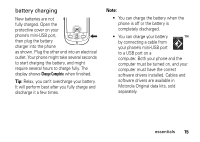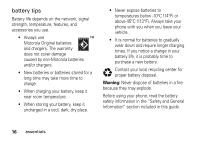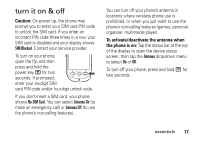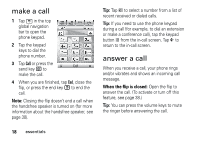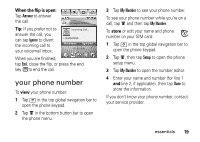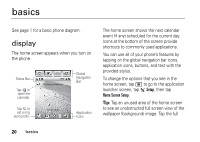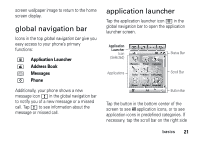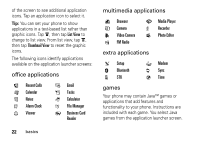Motorola MOTOMING A1200 User Guide - Page 19
turn it on & off, Caution, To activate/deactivate the antenna when, the phone is - games
 |
View all Motorola MOTOMING A1200 manuals
Add to My Manuals
Save this manual to your list of manuals |
Page 19 highlights
turn it on & off Caution: On power up, the phone may prompt you to enter your SIM card PIN code to unlock the SIM card. If you enter an incorrect PIN code three times in a row, your SIM card is disabled and your display shows SIM Blocked. Contact your service provider. To turn on your phone, open the flip and then press and hold the power key O for two seconds. If prompted, enter your six-digit SIM card PIN code and/or four-digit unlock code. If you don't insert a SIM card, your phone shows No SIM Card. You can select Antenna On (to make an emergency call) or Antenna Off (to use the phone's non-calling features). You can turn off your phone's antenna in locations where wireless phone use is prohibited, or when you just want to use the phone's non-calling features (games, personal organizer, multimedia player). To activate/deactivate the antenna when the phone is on: Tap the status bar at the top of the display to open the device status screen, then tap the Antenna drop-down menu to select On or Off. To turn off your phone, press and hold O for two seconds. essentials 17