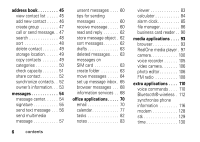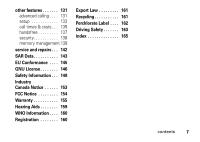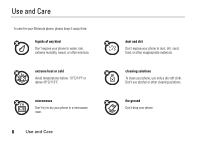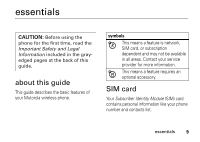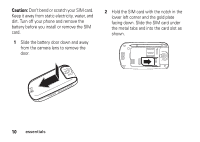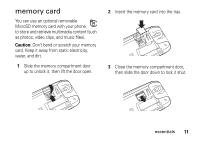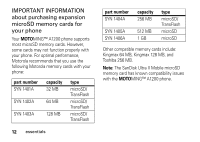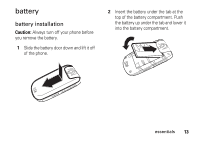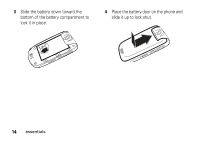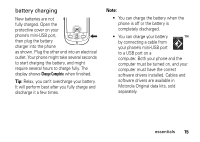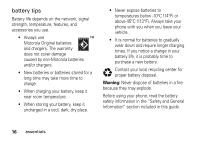Motorola MOTOMING A1200 User Guide - Page 13
memory card, Slide the memory compartment door
 |
View all Motorola MOTOMING A1200 manuals
Add to My Manuals
Save this manual to your list of manuals |
Page 13 highlights
memory card You can use an optional removable MicroSD memory card with your phone to store and retrieve multimedia content (such as photos, video clips, and music files). Caution: Don't bend or scratch your memory card. Keep it away from static electricity, water, and dirt. 1 Slide the memory compartment door up to unlock it, then lift the door open. 2 Insert the memory card into the tray. 3 Close the memory compartment door, then slide the door down to lock it shut. essentials 11
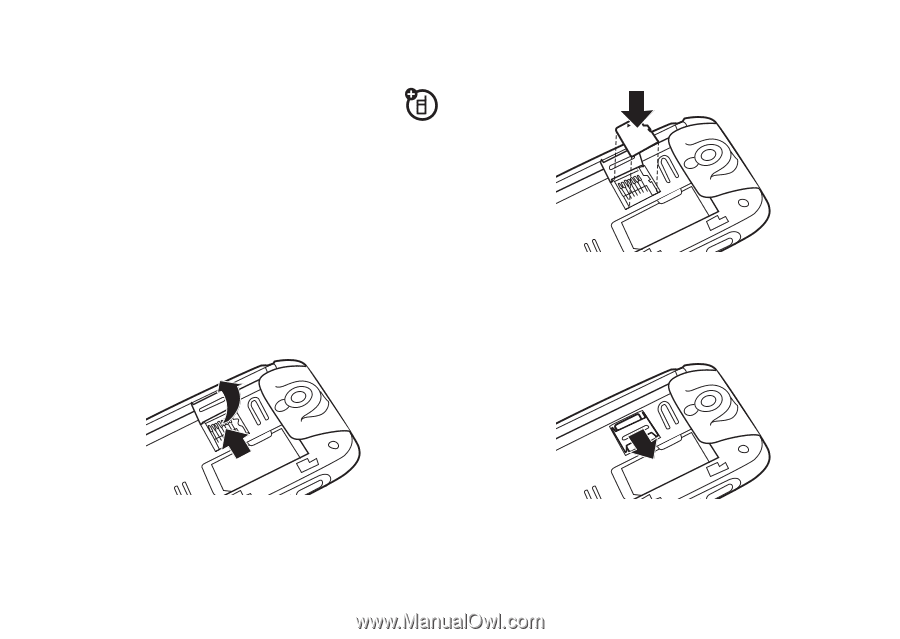
11
essentials
memory card
You can use an optional removable
MicroSD memory card with your phone
to store and retrieve multimedia content (such
as photos, video clips, and music files).
Caution:
Don’t bend or scratch your memory
card. Keep it away from static electricity,
water, and dirt.
1
Slide the memory compartment door
up to unlock it, then lift the door open.
2
Insert the memory card into the tray.
3
Close the memory compartment door,
then slide the door down to lock it shut.