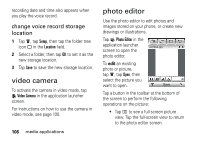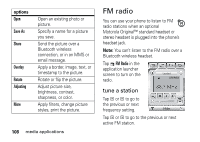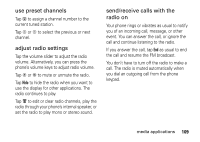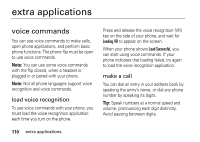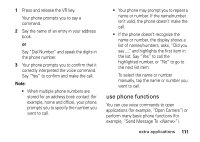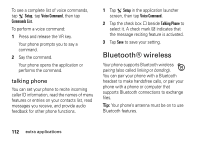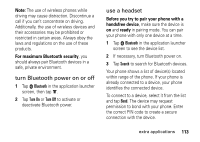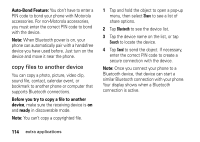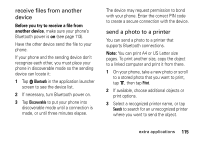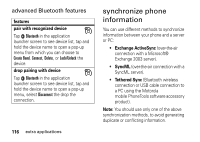Motorola MOTOMING A1200 User Guide - Page 113
use phone functions, example, Send Message
 |
View all Motorola MOTOMING A1200 manuals
Add to My Manuals
Save this manual to your list of manuals |
Page 113 highlights
1 Press and release the VR key. Your phone prompts you to say a command. 2 Say the name of an entry in your address book. or Say "Dial Number" and speak the digits in the phone number. 3 Your phone prompts you to confirm that it correctly interpreted the voice command. Say "Yes" to confirm and make the call. Note: • When multiple phone numbers are stored for an address book contact (for example, home and office), your phone prompts you to specify the number you want to call. • Your phone may prompt you to repeat a name or number. If the name/number isn't valid, the phone doesn't make the call. • If the phone doesn't recognize the name or number, the display shows a list of names/numbers, asks, "Did you say ...," and highlights the first item in the list. Say "Yes" to call the highlighted number, or "No" to go to the next list item. To select the name or number manually, tap the name or number you want to call. use phone functions You can use voice commands to open applications (for example, "Open Camera") or perform many basic phone functions (for example, "Send Message To "). extra applications 111