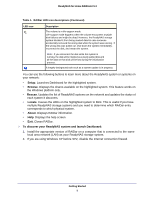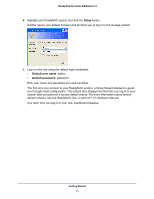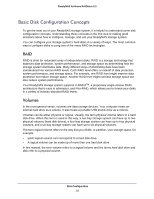Netgear RND4475 Software Manual - Page 13
Con monitor your ReadyNAS storage system.
 |
UPC - 606449056761
View all Netgear RND4475 manuals
Add to My Manuals
Save this manual to your list of manuals |
Page 13 highlights
ReadyNAS for Home RAIDiator 5.3 When you complete the wizard, Dashboard displays. The following figure shows the Dashboard home screen. Figure 3. Dashboard home screen Click the Configure button to access the screens that let you configure, manage, and monitor your ReadyNAS storage system. Getting Started 13
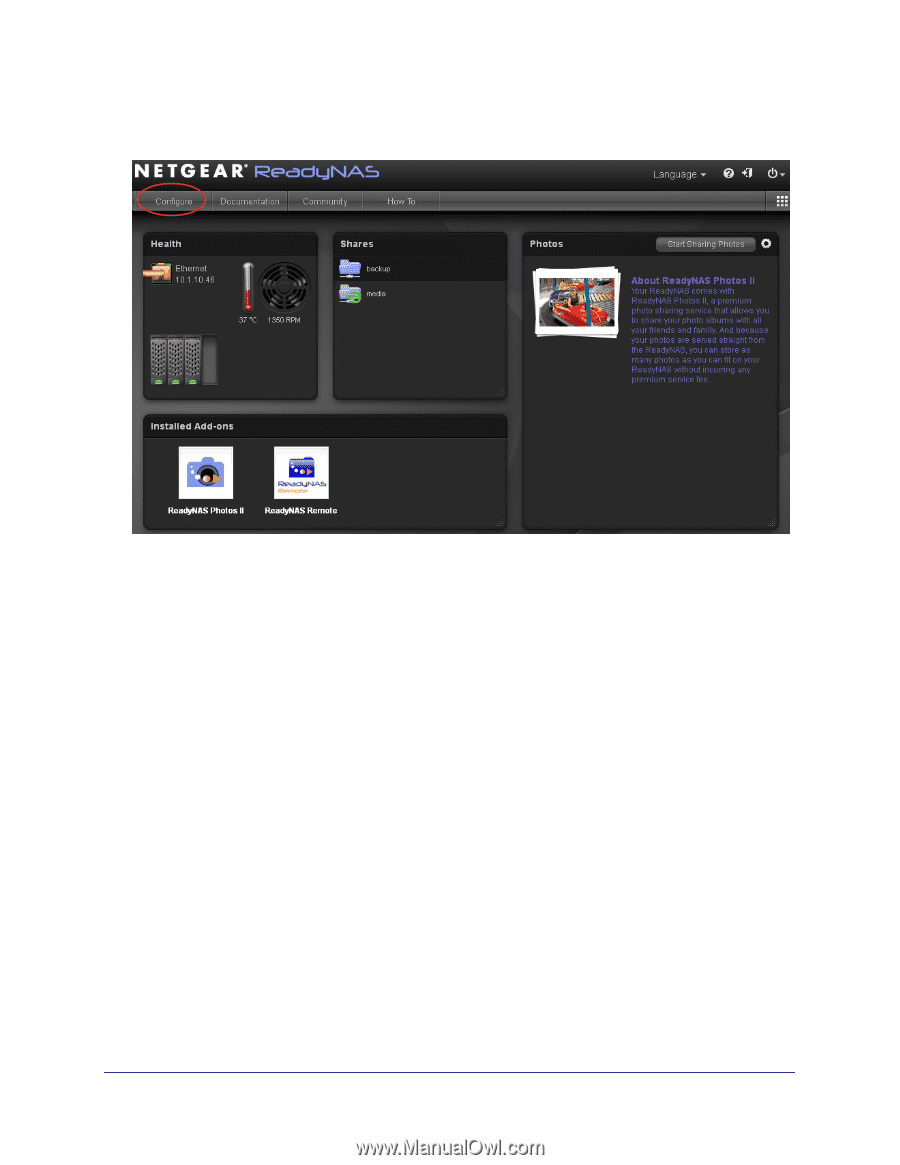
Getting Started
13
ReadyNAS for Home RAIDiator 5.3
When you complete the wizard, Dashboard displays. The following figure shows the
Dashboard home screen.
Figure 3. Dashboard home screen
Click the
Configure
button to access the screens that let you configure, manage, and
monitor your ReadyNAS storage system.