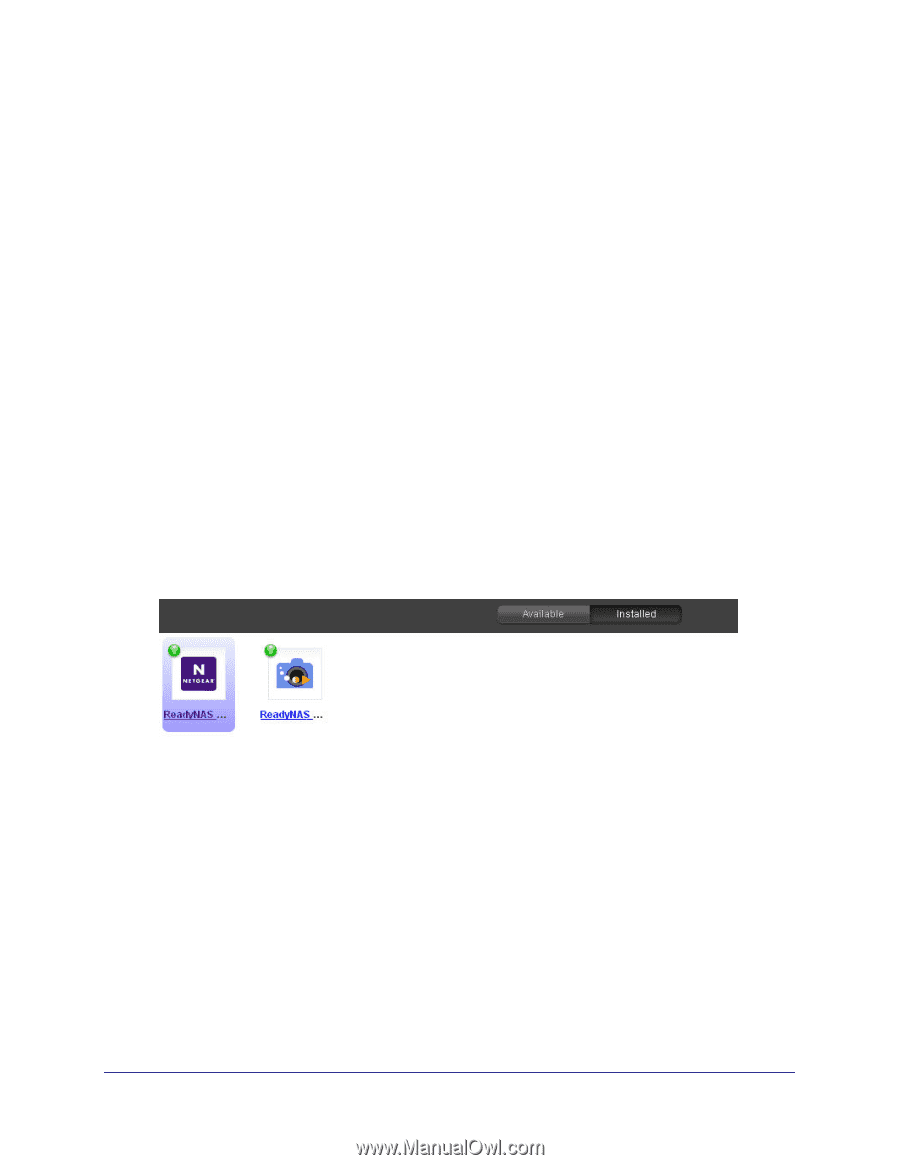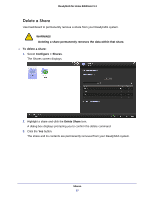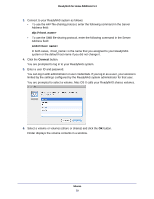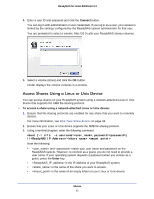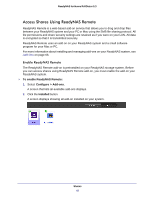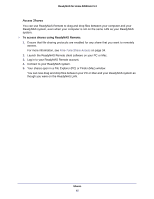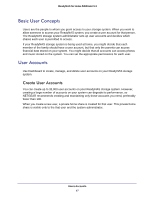Netgear RND4475 Software Manual - Page 42
Access Shares Using ReadyNAS Remote, Enable ReadyNAS Remote
 |
UPC - 606449056761
View all Netgear RND4475 manuals
Add to My Manuals
Save this manual to your list of manuals |
Page 42 highlights
ReadyNAS for Home RAIDiator 5.3 Access Shares Using ReadyNAS Remote ReadyNAS Remote is a web-based add-on service that allows you to drag and drop files between your ReadyNAS system and your PC or Mac using the SMB file-sharing protocol. All file permissions and share security settings are retained as if you were on your LAN. All data is encrypted so that it is transmitted securely. ReadyNAS Remote uses an add-on on your ReadyNAS system and a small software program for your Mac or PC. For more information about installing and managing add-ons on your ReadyNAS system, see Add-Ons on page 66. Enable ReadyNAS Remote The ReadyNAS Remote add-on is preinstalled on your ReadyNAS storage system. Before you can access shares using ReadyNAS Remote add-on, you must enable the add-on your ReadyNAS system. To enable ReadyNAS Remote: 1. Select Configure > Add-ons. A screen that lists all available add-ons displays. 2. Click the Installed button. A screen displays showing all add-on installed on your system. Shares 42